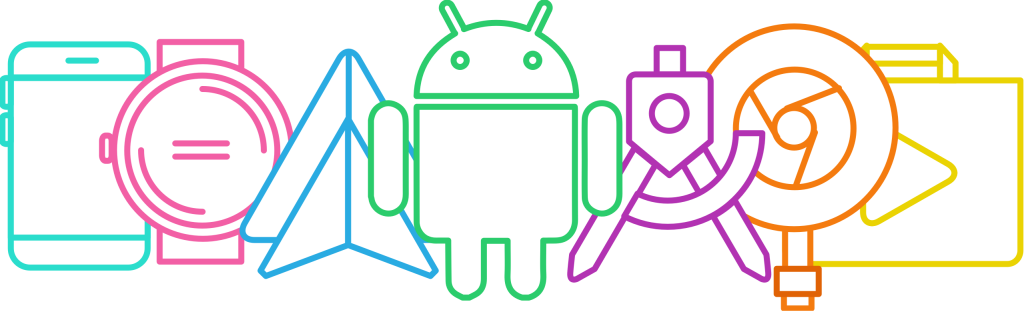Table of Content
- Android OS
- Kotlin
- Java
- Android Platform Architecture
- App Architecture
- App Components
- Android 13
- Android 14
- Build TV Apps with Android 13
- Android Enterprise
- Android App Development Workflow
- Android Game Development
- Android 5g
- Native Android Apps Performance
- Google Play Store
- Migrating Apps from Java to Kotlin
- Android App Development Strategy
Android OS
Android OS is an open-source software founded on Linux Kernel.
Android native apps have a complex structure with multiple components with specific properties built using Java, Kotlin, and C++.
The app contents, code, data, and files are compiled into a file Android Package (APK). A Linux-based system with a unique user ID that runs on a virtual machine (VM), Android OS provides its own Linux process to the app.
Android Native Development. Android native apps are built for Android’s OS platform and its supportive languages: Kotlin, Java, and C++. Native apps provide better performance since they are built specifically for certain devices, with access to their hardware functions and built-in features. In addition, Android offers customizable source code for building consumer devices, and it is open to implementors.
Android App development relies on good design and programming skills.
Kotlin
Kotlin is an open-source JVM programming language that is concise, readable, and object-oriented with functional constructs. It is promoted by Google and preferred among developers, with more than 50% of the top Google Play apps developed in Kotlin.
Benefits of coding in Kotlin include:
• Interoperable with Java
• Less time writing code
• Seamless integration with Android Studio
• Total Android Jetpack Compose support
• Allows for writing server-side applications
• Multiplatform development support
• Supports Android KTX Kotlin extensions
Java
Java is a high-level language and powerful platform in which source code is written in text files that end in a .java extension and are compiled into .class files that can run on Mac OS, Linux, or Windows. In addition, these class files contain machine-independent bytecodes that can run Java Virtual Machine (JVM) instances on any Java Platform.
The Java platform has many components, such as libraries (or packages) and interfaces, that make up a powerful application programming interface (API) with great functionality and portability.
Some of Java’s most prominent features are its compiler, launcher, and documentation tools, large core API, JDK deployment mechanisms, toolkits, and integration libraries.
Java was Google’s preferred programming language for Android app development until 2019. As a result, the Java Development Kit (OpenJDK) is bundled with Android Studio and has full support for programming in Java and interoperability with Jetpack Compose, Android’s modern UI toolkit.
Android Platform Architecture
The Linux Kernel
Linux Kernel is an open-source component of Linux OS that controls functions and manages resources between devices and processes. The Kernel resides in the middle, between the CPU and users, managing apps and processes, memory, and service calls.
Hardware Abstraction Layer (HAL)
The hardware abstraction layer is a software subsystem that holds the library modules that communicate through interfaces with specific devices’ hardware components, such as audio, camera, sensors, and Bluetooth.
Android Runtime
Android Runtime (ART) is the default runtime for apps and system services that translates dex bytecode format files into native instructions. Its most relevant features are ahead-of-time compilation (AOT), garbage collection (GC), debugging options, and diagnostic and crash reports.
Android Java Framework
Android’s OS features are available through Java APIs for creating apps that facilitate modularity and access to resources and provide a view system and layout to structure the app’s user interface (UI), activities and notification management, and implementation of content providers.
Native C and C++ libraries’ functionalities are exposed to apps through APIs supported in the Java Framework.
The Android platform has system apps with functionality and capabilities accessed from the app being developed.
App Architecture
Modern app architectures prioritize user-driven interfaces and utilize modular app components, which can operate independently. This is crucial as apps may need to close processes or terminate interactions in response to system or user conditions to free up resources.
App design considers the principle of separation of concerns, ensuring that processes, tasks, activities, and interactions are logically organized. User perspectives and behavior are key considerations, particularly on the sequence of activities (activity stack) and their lifecycles. This focus ensures efficient processing and an optimal application model.
App Components
Android components have independent interaction points between system and app activities, fragments, services, events (broadcast receivers), and contents (data). Components are subclasses, and some are implemented through APIs that integrate processes within the app when they should be running or working in conjunction with other apps.
Other apps can start app components to perform instances processed in the app that perform the activity with specific permissions. The Android system receives a message specifically intended to activate the needed component. Components are triggered and activated by intent or request methods. These components are declared in the manifest file and reside at the root of the directory.
• App Manifest. The app manifest provides essential information on the app components, activities, properties, and capabilities. It also describes permissions, package attributes (application ID), XLM elements, intent filter declarations (describing capabilities), API level, API libraries, icon and label attributes, hardware and software features needed by the app compatibility of devices, and minimum version. A manifest file is created, and elements are added during the app development.
• App Resources. App resources (besides the code) such as images, files, and other assets are defined with XML files and unique integer IDs used to insert into the interface (UI) and easily referred to when configuring other devices.
Android apps are designed to solve user problems considering specific contexts and situations. Therefore, the approach to developing the app architectures can vary.
Android App Development Workflow
Android Studio
Android Studio is Google’s official integrated development environment (IDE) for coding Android apps that are flexible, fast, and fully featured, supporting a productive app development process. It has a view system organized by modules, code files, and non-code resource files. In addition, the main window is versatile, having customized options to adapt toolbars, tool windows, and keyboard shortcuts.
Android Studio supports most version control systems (VCSs), with a display menu to choose the desired VCS system, create repositories, import files, and select integration options. Developers download Android Studio, and a project is created. The code is built with the help of specialized tools to create user interfaces (UI) and build customized variants (for different versions) and Android Application Packages (APKs).
Android Emulator
Creating an Android virtual device (AVD) allows running the app in the app emulator to test the application on many devices without physically having them. Code can be tested on Android phones, Wear OS, tablets, and TV devices.
Debugging and optimizing performance follow in refining a version of the app for release or publishing.
Jetpack Compose. Jetpack is a toolkit built on Kotlin to build high-quality native user interfaces (UI) across Android, offering Kotlin APIs fully interoperable with Java. It accelerates development and eliminates boilerplate code. Jetpack libraries are comprised of the Android namespace and have backward compatibility. This replaces the Support Library with classes and artifacts mapped to Androidx that facilitate migration to AndroidX.
A Jetpack Compose app project is created from the Android Studio with supported new project templates. For more information about Jetpack, check out the Jetpack Compose Basics tutorial.

Android 13
Android app developers ensure that apps are continuously updated and compatible with new Android version releases to adapt and support platform changes. In addition, developers review system behavior changes, run tests, adapt code, and resolve issues.
Android 13 introduces several new features and improvements to enhance user experience (UX). For example, with better error reporting in Keystore and Key Mint, developers can expect more detailed and accurate error indicators when generating keys. In addition, Android 13 builds on the tablet optimizations introduced in Android 12, including optimizations for the system UI, improved compatibility modes, and better multitasking. This makes it important for developers to test their apps on tablets and other large-screen devices to ensure they look their best.
Another major addition in Android 13 is the support for High Dynamic Range (HDR) video capture through the Camera2 APIs. HDR video capture allows users to preview and record video content with a wider range of colors and an increased dynamic range of the luminance component. In addition, spatial audio and anticipatory audio routing have also been introduced to make media content more realistic for users.
Furthermore, Android 13 includes extended support for SocketOptions and updates to java.util.concurrent to OpenJDK 11 API using VarHandle internally. For a full list of features and improvements, refer to the official Android 13 features page.
Bluetooth LE Audio
Bluetooth LE Audio is a wireless audio technology that replaces Bluetooth Classic, allowing users to share, broadcast, and subscribe to public broadcasts for information, entertainment, and accessibility. Android 13 includes built-in support for LE Audio, offering high-fidelity audio without compromising battery life.
Android 14
The Android 14 release is coming in the months ahead. It is currently in its beta version, which is available for development.
Krasamo developers are working on updating Android apps and making them ready for Android 14, trying new APIs and features, and testing changes to support app behavior properly.
Android 14 improves developer productivity with the following new features:
Internationalization
• Android 14 offers an automated approach for supporting per-app language preferences, dynamic updates for an app’s localeConfig, and improved visibility of app languages for input method editors (IMEs).
• Grammatical Inflection API lets you add support for grammatical gender in gendered languages without refactoring your app, improving user engagement by providing a more personalized and natural-sounding user experience.
• Regional preferences allow users to personalize temperature, day of the week, and numbering systems. In addition, they include new Android Settings, menus for these preferences, APIs, and intents that grant apps read access to adjust how they display information.
Accessibility
• The Android system’s non-linear font scaling up to 200% provides low-vision users with additional accessibility options that align with WCAG by preserving the proportional hierarchy between elements of different sizes and mitigating issues with linear text scaling.
UX Experience
• Android 14 enhances the system share sheet by enabling custom actions for different apps. It also improves the ranking of direct share targets by utilizing more app signals. The most useful signal for ranking is reported through the pushDynamicShortcut function, which generates a corresponding shortcut when a user sends a message to a contact.
• It introduces the requestUserPreapproval() method, which enables app stores to request user approval before initiating the install session. With this method, the system can defer downloading any APKs until after the user has approved the installation, allowing the app to download and install in the background without interrupting the user. This helps improve user experience and enhances the security of the installation process.
• The setRequestUpdateOwnership() method allows installers to claim responsibility for future updates to an app, enabling update ownership enforcement to ensure users receive updates only from the expected app store, with other installers requiring explicit user approval to install updates.
• The InstallConstraints API provides a way for installers to ensure app updates happen at less-disruptive times by calling the commitSessionAfterInstallConstraintsAreMet() method to commit updates only when the user is not interacting with the app.
• The setDontKillApp() method enables app stores to install features while using the app without killing running processes, and PackageInstaller API has supported splits since API level 22.
• Introduction of a screenshot detection API that allows apps to register callbacks per-activity basis and notify the user when they take a screenshot while that activity is visible.
Graphic
• Developers can now query paths to retrieve data and interpolate them using PathIterator objects and the interpolate() method, respectively, while the Jetpack graphics-path library provides similar APIs for previous versions of Android.
Core Functionality
• Improved support for OpenJDK 17 updates, including new language features and library updates for app and platform developers.
Build TV Apps with Android 13
TV has become the main gateway to the connected home. OTT services (over-the-top) or TV provided over the internet has become mainstream, with subscriptions booming and consumers streaming content and music, playing games, etc.
The Android TV Platform is among the top smart TV OEMS, TV operators, streaming content providers, and TV apps.
Voice technologies have advanced and are giving users the power to control their TVs and other smart devices from their TVs. Google Assistant is another powerful tool—built into Android TVs—that enables users to connect with other technologies and control their on-demand content.
A simplified content user experience and ecosystem integration have created the right timing to initiate an Android app development project to work with Android TV.
Designers can now build TV apps using the same structure as for phones or tablets, based on their experience with Android or by extending existing apps to run on TV devices and adapting the user interaction design model for new layouts and navigation.
Android 13 for TV is the latest version of Android TV OS that offers enhanced performance and accessibility to enable developers to create compelling apps for the next generation of TVs.
• New APIs help developers deliver high-quality experiences on different device types.
• AudioManager API improvements provide for optimal format selection and playback.
• Users can change the default resolution and refresh rate for more reliable playback.
• HDMI state changes surfaced to the MediaSession lifecycle for saving power and pausing content.
• InputDevice API supports different keyboard layouts and physical key locations for game developers.
• Newly created audio descriptions API in AccessibilityManager offer automatic user preference alignment.
• Android TV OS developer site has more details on additional features.
• Available on ADT-3 and Android TV emulator for testing on Google TV or standard Android TV interface.
Android Enterprise
Android Enterprise is a program by Google to develop Android apps integrated into enterprise mobile management solutions (EMM) to support standard features common to Android mobile devices in the workspace.
Android apps have improved support for company-owned devices for asset security and privacy protection for work profiles provisioned by device policy controller (DPC) app tools that follow compliance procedures.
Android Management API is used to develop solutions that support device and application management with APIs that enforce device policy settings.
Android Game Development
Building games that run on platforms has become mainstream. There is great enthusiasm for video games and mobile virtual reality experiences in e-sports, training, education, and healthcare categories. Product marketing teams are creating virtual worlds and online communities that mix immersive and interactive environments with Augmented Reality and Virtual Reality.
High-fidelity games on mobile devices have become a lucrative segment, with high engagement levels, in-game purchase options, and marketing activities that have spurred game development for specific audiences.
Android has resources and tools to integrate the game app development across the Android ecosystem, such as extensions, profiler, GPU inspector, performance tuner, games SDKs, gaming libraries, APIs, Unity plug-ins, etc.
Game engines and dedicated game servers are run using Compute Engine to render content and interactive usage in real time. Unity is a popular real-time development gaming platform for video games backed by Android OS.
Android 5G
Building responsive Android apps with 5G capabilities introduces unique experiences to users. Higher bandwidth and lower latency transform user experience (UX) by providing high-quality stream capabilities such as 4k video, video calls, and chat, as well as multiplayer games and AR immersive experiences.
Android apps must have capabilities to detect 5G connections and device meteredness to determine if a network has an unmetered connection to allow higher usage downloads and uploads.
Native Android Apps Performance
Android apps provide a better user experience (UX) and are optimized to work seamlessly with Android operating systems and APIs, leveraging device features and built-in functions. For certain products, we recommend going native.
Google Play Store
Based on app performance data, including metrics, stability, and bug reports, native Android apps tend to outperform cross-platform apps. This often results in higher app ratings in the Google Play Store console for native Android apps compared to cross-platform apps.
Native Android app development strategies currently revolve around Android’s commitment to becoming Kotlin-first and their migration from Java to Kotlin. In this transition, businesses seek first-class support, interoperability, and lower development and maintenance costs.
Migrating Apps from Java to Kotlin
Many businesses are grappling with questions such as:
• How to approach migration?
• Which technology to use?
• Why build a native app?
For a simplified migration, Android Studio has a tool to convert Java code to Kotlin. You can build new code in Kotlin and convert the old code with a low-risk phased approach.
Develop faster apps with Kotlin and benefit by building more robust APIs with a code that is 100% interoperable with existing Java codebases (Java-compatible bytecode), having less boilerplate code, reduced codebase size, fewer crashes (avoidance of null-pointer exceptions), and a simplified background task management with improved productivity (time-saving methods).
Learn more about the benefits of migrating from Java to Kotlin.
Android App Development Strategy
There are many factors, scenarios, business goals, and key considerations to evaluate to optimize your Android apps.
For example:
• Compatibility and device fragmentation: Android runs on a wide range of devices with varying hardware specifications, screen sizes, and software versions. Developers must ensure that their apps are compatible with as many devices as possible and test them on different devices to ensure consistent performance.
• App architecture: A well-designed app architecture can make the app easier to maintain, scale, and test. Developers should choose an architecture that best fits their app’s requirements and complexity.
• Memory management: Android devices have limited memory, and poorly optimized apps can cause performance issues or crashes. Developers should use memory-efficient data structures, avoid leaks, and optimize resource usage to minimize the app’s memory footprint.
• Security and privacy: Mobile apps often handle sensitive user data and must protect it from unauthorized access or data breaches. Developers should follow security best practices, such as using encryption for sensitive data, implementing secure authentication and authorization, and following the principle of least privilege. They should also ensure the app complies with privacy regulations (GDPR or CCPA).
These and many other questions will arise when designing the perfect app. From user research to launch, choosing a professional app development company is best to obtain faster results and save money.
Want to talk about Android app development technologies?
Our experienced Android app developers would love to speak with you today.