Table Of Content
- What is Business Process Management (BPM)?
- Types of Business Processes
- Understanding Workflows and Workflow Automation
- Developing a Business Process Management Strategy
- The Role of the Management Team
- Business Process Management Software (BPMS)
- Robotic Process Automation (RPA) Capabilities
- Task Mining and Process Mining
- Microsoft Power Automate: A Comprehensive Automation Solution
Organizations undergoing digital transformation and operating in the cloud face rapid changes in market demands and competitive pressures, which forces them to streamline processes and optimize workflows across the organization to become more efficient. Designing and automating complex business processes involves multiple steps and adopting low-code tools that integrate with current systems, reducing the reliance on skilled developers.
Understanding business processes and workflows is fundamental for businesses before implementing automation solutions. Automation can enhance productivity, reduce redundancies, and increase efficiencies by handling repetitive, manual processes across the organization, allowing employees to focus on strategic activities that drive growth.
What is Business Process Management (BPM)?
Business Process Management (BPM) focuses on analyzing, optimizing, and streamlining an organization’s processes to enhance efficiency, productivity, and adaptability. By leveraging automation, BPM ensures that tasks are executed consistently, reducing errors and delays while enabling employees to concentrate on higher-value activities.
BPM oversees the end-to-end process of synchronizing people, systems, and information to achieve strategic outcomes. This holistic approach ensures that organizations can continuously refine their processes, making BPM a dynamic and ongoing effort to improve operations and adapt to evolving business needs.
Types of Business Processes
BPM encompasses three primary categories of business processes within an organization:
- Operational Processes: Core tasks directly tied to the primary business activities, such as handling customer orders, managing manufacturing operations, and processing transactions.
- Management Processes: Tasks focused on overseeing and controlling various aspects of the business, including corporate governance, budgeting, and human resources workflows.
- Supporting Processes: Tasks that support operational and management processes, covering areas such as accounting, recruitment, and technical support.
You can also classify process automation by how they are applied based on the nature of the tasks, interactions, or dependencies within those processes.
- Human-centric: Focuses on processes that require significant human involvement, such as approvals, decision-making, and collaboration.
- Document-centric: Involves processes that revolve around document handling, like creating, reviewing, and approving contracts.
- Integration-centric: Deals with processes primarily involving system-to-system interactions, like data transfer between CRM and ERP systems, with minimal human involvement.
Understanding Workflows and Workflow Automation
A workflow represents a detailed sequence of tasks or steps within a specific part of a business process, outlining how tasks should be completed, who is responsible, and in what order. Workflow automation uses software tools to streamline these workflows, particularly repetitive, manual tasks, based on a set of rules or triggers.
Automating workflows eliminates bottlenecks, accelerates task completion, ensures consistency through standard procedures, reduces labor costs, and minimizes human errors. By implementing workflow automation, businesses achieve greater efficiency and improve their operations.
Developing a Business Process Management Strategy
A successful BPM strategy involves understanding existing processes and identifying inefficiencies, redundancies, or bottlenecks that slow productivity or increase costs. One of the foundational steps in this strategy is process mapping, which involves visually representing workflows to understand how tasks are performed and how they interconnect. This mapping helps identify areas that need improvement and serves as a guide for optimizing and streamlining processes.
The BPM lifecycle follows five essential stages: Design, Model, Execute, Monitor, and Optimize. During the Design phase, organizations work with stakeholders to review current processes and identify weaknesses. The model stage involves defining and presenting the redesigned process and specifying timelines, tasks, and data flows. Next is the Execute stage, where the newly designed process is implemented and tested. The Monitor stage focuses on tracking the process’s performance using predefined metrics, and finally, the Optimize stage involves making adjustments to improve efficiency and effectiveness based on monitoring results.
Incorporating process mapping allows key stakeholders, along with citizen developers—employees who aren’t traditionally in IT but use low-code tools to automate and optimize workflows—to identify pain points and opportunities for automation more effectively. Organizations can enhance process optimization and automation efforts by engaging a broader range of employees. This inclusive approach ensures that automation is more widespread, allowing employees from various departments to contribute to refining and improving business processes.
The Role of the Management Team
The management team plays a crucial role in BPM by ensuring that automation initiatives align with the organization’s goals and digital transformation objectives. They oversee resource allocation, facilitate smooth change management, and provide strategic guidance throughout implementation.
For effective BPM, management teams need to engage with employees who bring diverse perspectives and skills—from those who identify areas for improvement to those who provide technical support and execute projects.
This collaborative approach ensures that processes are thoroughly analyzed and mapped out, often using tools like flow charts or process-mining software to understand existing workflows and identify areas for enhancement.
The team also plays a pivotal role in redesigning processes by incorporating feedback from stakeholders, ensuring that the proposed changes are practical and effective. Furthermore, they encourage adopting and refining BPM practices across the organization, ensuring that the implemented processes are continuously monitored, optimized, and aligned with evolving business needs.
Business Process Management Software (BPMS)
Incorporating Business Process Management Software (BPMS) is essential for automating repetitive and manual tasks, which enhances efficiency, accuracy, and productivity. BPMS tools connect seamlessly with existing systems, applications, and workflows, enabling organizations to automate data entry, approvals, notifications, and report generation without extensive human intervention.
Modern BPMS solutions are user-friendly, often requiring little to no coding experience. They offer low-code/no-code interfaces, enabling users to create automated workflows using drag-and-drop features. These platforms also come with pre-built templates and connectors, allowing users to customize and test their workflows, ensuring that automation functions as intended before full deployment.
Many BPMS solutions are cloud-based, offering significant advantages over traditional on-premises tools. Cloud-based automation provides greater scalability, allowing businesses to adapt to changing demands without worrying about infrastructure limitations. It also ensures a higher level of security through advanced, cloud-native protocols. It offers flexibility by enabling employees to access and manage workflows from anywhere, making it ideal for organizations with remote or distributed teams.
Robotic Process Automation (RPA) Capabilities
Robotic Process Automation (RPA) is a technology that uses software “robots” to handle repetitive, rule-based tasks across digital systems. These bots can perform activities like data entry, processing transactions, generating reports, and responding to emails, mimicking human actions with precision and speed.
RPA complements BPMS by handling specific repetitive tasks within larger business processes. While BPMS focuses on managing end-to-end processes, RPA performs granular tasks, making workflows more efficient. The combination of RPA and BPMS provides a comprehensive automation solution, enabling organizations to achieve higher productivity, accuracy, and cost savings.
Task Mining and Process Mining
Task mining focuses on capturing, analyzing, and understanding how employees perform individual tasks on their computers. It collects data from user interactions, such as mouse clicks and keyboard inputs, to identify patterns, repetitive actions, and inefficiencies. Task mining helps pinpoint areas suitable for automation, particularly repetitive tasks that can benefit from RPA.
Process mining, on the other hand, provides a broader view by analyzing event logs from IT systems to visualize, understand, and optimize entire business processes. It reconstructs workflows by examining the sequence of events across systems like ERP or CRM applications, helping organizations identify bottlenecks, deviations, and areas for optimization.
Together, task and process mining offer valuable insights that drive automation and process improvements at both granular and macro levels.
Microsoft Power Automate: A Comprehensive Automation Solution
Microsoft Power Automate is a cloud-based automation platform that enables businesses to streamline repetitive tasks and workflows, improving efficiency and productivity across various departments. It offers a low-code/no-code interface, allowing users to create automated workflows that connect different apps and services easily.
With its drag-and-drop functionality and pre-built templates, Power Automate simplifies system integration and automates tasks like data entry, notifications, approvals, and more. In addition to workflow automation, Power Automate offers advanced capabilities such as RPA, allowing organizations to handle tasks involving legacy systems or applications that lack APIs.
Power Automate’s Process Advisor provides task mining and process mining capabilities, helping businesses gain insights into task execution and identify opportunities for automation. It integrates seamlessly with Microsoft products like Office 365, Dynamics 365, Teams, and third-party applications, enabling end-to-end automation solutions.
By leveraging AI and process insights, Power Automate empowers businesses to optimize processes, make data-driven decisions, and enhance overall operational efficiency.
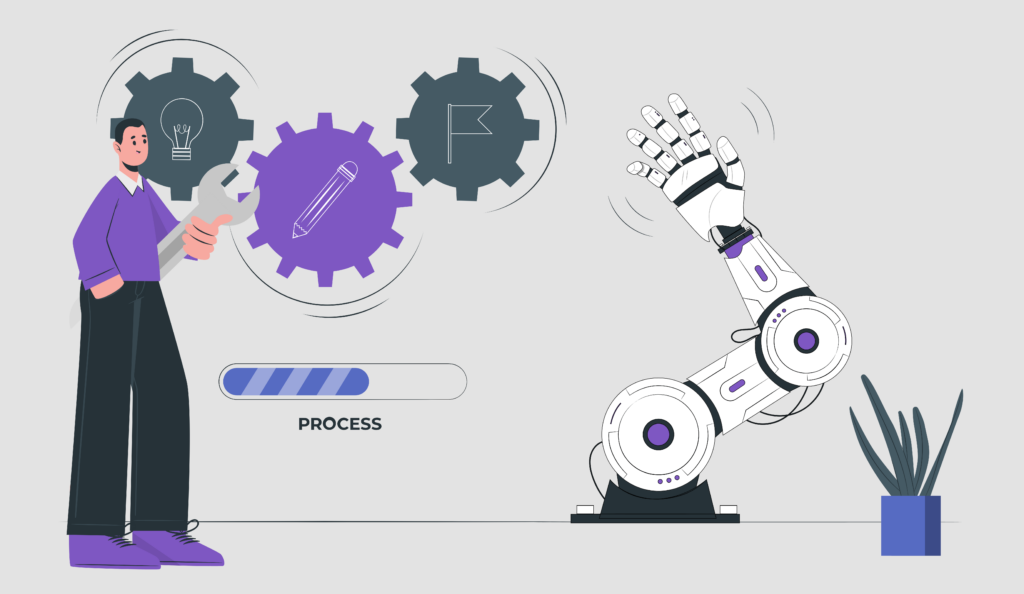







I’m really intrigued by the concept of BPMS tools connecting seamlessly with existing systems – can you elaborate on how this integration process typically occurs? Are there any best practices for implementing business process automation in conjunction with BPM software to maximize efficiency and minimize disruptions to core operations?
I’m so excited about BPMS tools integrating with existing systems! They can be integrated via APIs or pre-built connectors, which simplifies the process of implementing business process automation and management. This streamlined approach ensures seamless communication between various software applications and workflows, allowing for more efficient automation and data exchange. By adopting a holistic BPM strategy, organizations can optimize their processes, enhance productivity, and reduce disruptions to core operations. Business process management is all about analyzing, optimizing, and streamlining processes, while business process automation focuses on executing tasks consistently, minimizing errors, and freeing up employees to focus on strategic activities.
Hi! 🙏 I completely agree that seamless integration between BPMS tools and existing systems is crucial for successful business process automation. To achieve this, it’s essential to follow a structured approach, such as the BPM lifecycle stages (Design, Model, Execute, Monitor, and Optimize). Engaging with employees from various departments can help identify areas for improvement and ensure that automation efforts are aligned with organizational goals. By adopting low-code/no-code interfaces and leveraging pre-built templates and connectors, organizations can streamline their workflows and enhance productivity. Thanks for highlighting the importance of integration in business process management! 👏