Table of Content
Continuous Integration (CI) and Continuous Delivery (CD) have emerged as solutions to the challenges of collaboration and software delivery faced by large, distributed teams. CI emphasizes the frequent integration of code into shared repositories, supported by automated testing to detect errors early. CD builds on this foundation by automating deployments, ensuring that software is always in a production-ready state (Figure 1). These practices have been further enhanced by tools like GitLab, which, since 2015, has provided a unified platform for managing the entire software lifecycle, from building to deployment.
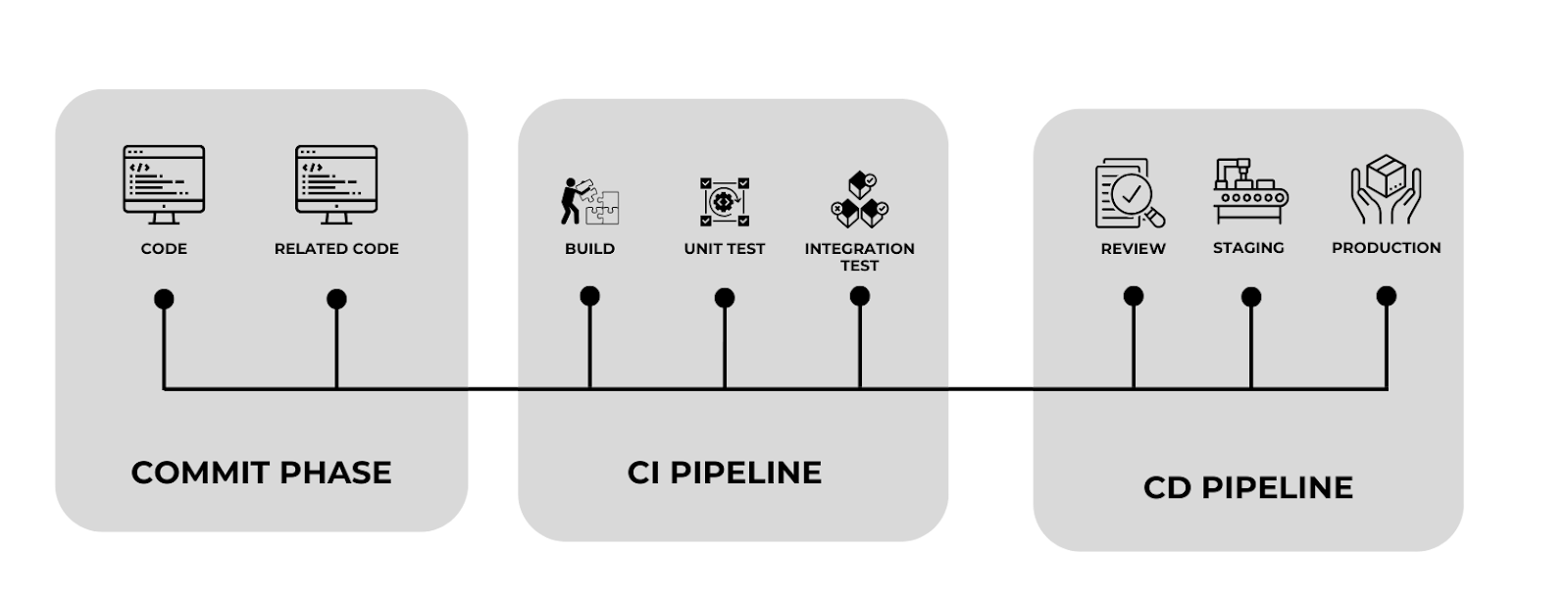
Figure 1: CI/CD Development Flow: From Code to Production
This article focuses on GitLab Runner, an essential component of the GitLab CI/CD system responsible for executing jobs specified in pipelines. By automating repetitive tasks, GitLab Runner enhances development productivity, reducing the time required to validate changes and speeding up software delivery.
Keyword Phrases
- GitLab Runner: A component of GitLab CI/CD that executes pipeline jobs in configured environments such as Docker, Shell, or Kubernetes.
- CI/CD: DevOps practices that combine code integration (CI) and continuous delivery (CD) of software.
- Pipeline: A set of automated jobs that perform tasks like building, testing, and deploying software in consecutive stages.
- Scalability: The ability of GitLab Runner to handle multiple jobs and projects simultaneously, optimizing resources in distributed environments such as Kubernetes or public clouds.
- .gitlab-ci.yml: A YAML file that defines the stages, jobs, and configurations of GitLab pipelines.
GitLab Runner: Definition and Architecture
GitLab Runner is a key component of the GitLab CI/CD ecosystem, designed to execute jobs specified in the pipelines defined in the .gitlab-ci.yml file. It operates as an independent process that communicates with the GitLab instance to receive and execute CI/CD tasks. This component enables the automation of testing, code building, and deployments, significantly accelerating development workflows.
GitLab Runner follows a client-server model where GitLab acts as the server and the Runner as the client. The GitLab server manages projects, stores the .gitlab-ci.yml file and coordinates its pipelines. On the other hand, the Runner, installed on physical servers, virtual machines, or cloud environments (such as AWS EC2), is the client responsible for executing pipeline jobs.
Each Runner is registered to a GitLab instance using a unique token and communicates with the server via the API to receive instructions and report job statuses. In this architecture, GitLab handles centralized task scheduling (server), while the Runner performs decentralized job execution (client), providing flexibility and scalability to support multiple projects and configurations.
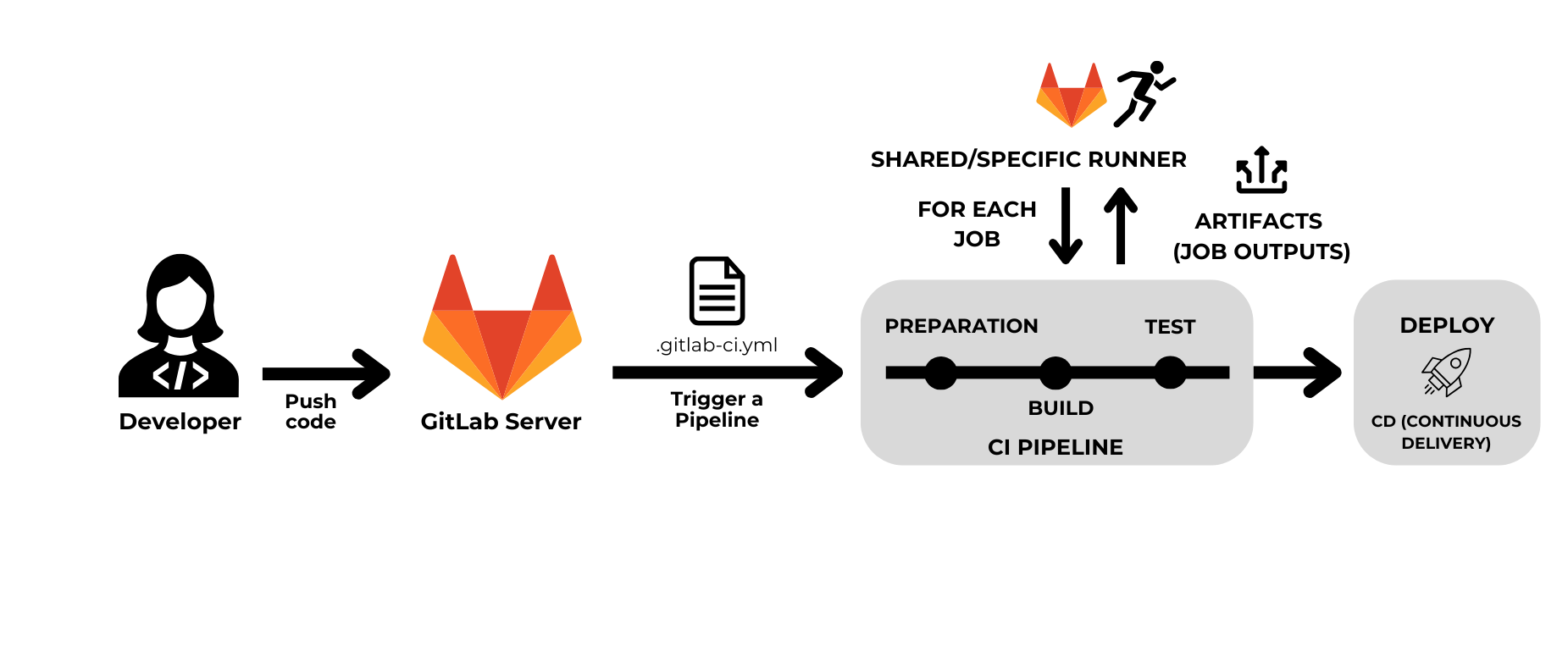
Figure 2: End-to-End CI/CD Workflow with GitLab Runner
Figure 2 illustrates the workflow of a CI/CD pipeline using GitLab Runner and the handling of artifacts. The process begins when a developer pushes code to a GitLab repository, triggering the CI/CD pipeline as defined in the .gitlab-ci.yml file. This file specifies the pipeline’s stages, such as Preparation, Build, Tests, and Deploy, each containing jobs that can run sequentially or in parallel. The GitLab Runner, which executes these jobs, can be configured as a Shared Runner (shared across multiple projects) or a Specific Runner (dedicated to a single project). Throughout the pipeline, artifacts such as build outputs, test reports, or deployment packages are generated and stored for use in subsequent stages or for manual review. This streamlined workflow ensures efficient automation of tasks, enabling faster development and reliable delivery of software.
Types of Runners in GitLab CI/CD
There are three types of runners, based on access requirements:
- Shared Runners: Configured at the GitLab instance level, shared runners are available for multiple projects. They are ideal for large organizations with numerous projects that require common execution capabilities. Although they share resources, they may be limited in terms of customization for specific tasks.
- Specific Runners: Associated with a single project or group, these runners are designed to execute specific tasks that require unique configurations, such as custom environments or specialized dependencies. They offer greater control and isolation but require more resources for maintenance.
- Group Runners: Configured to be available for all projects within a group, these runners combine the flexibility of specific runners with the scalability of shared runners. They are useful for teams managing multiple related projects and sharing common resources.
Execution Modes
Several execution modes are offered to suit different needs and environments:
- Shell Runner: This mode uses the host operating system’s shell to execute tasks. It is suitable for simple configurations and does not require additional software.
- Docker Runner: Executes jobs within Docker containers, providing a highly isolated and reproducible environment. This mode is popular for projects requiring specific dependencies or environment configurations that may vary between jobs.
- Kubernetes Runner: Designed for environments utilizing Kubernetes, this runner leverages clusters to dynamically scale job execution. It is ideal for large organizations using modern, container-based infrastructures and needing to manage multiple pipelines in parallel.
- Other execution modes: GitLab Runner also supports less common modes, such as SSH and Parallels, to handle specific scenarios like executing jobs on remote or virtualized systems.
Configuration and Usage of GitLab Runner
The configuration and use of GitLab Runner involve two main stages: registering the Runner and executing pipelines.
Runner Registration Process
Registering a GitLab Runner enables it to communicate with the GitLab server to execute assigned jobs. Administrators generate a unique registration token from the CI/CD settings in GitLab (at the project, group, or instance level). Using the gitlab-runner register command, the runner is configured by providing the GitLab URL, the token, a description, and the execution type (shell, Docker, Kubernetes). This process links the runner to the specific project or instance, integrating it into the defined pipelines.
Pipeline Execution in GitLab
The GitLab Runner executes pipelines defined in the .gitlab-ci.yml file, located at the root of the repository. This file organizes CI/CD tasks using a declarative format that specifies the stages and jobs needed to automate processes. Here is an example of a .gitlab-ci.yml file:
stages:
- build
- test
- deploy
build-job:
stage: build
script:
- echo "Building the application..."
- mvn clean install
artifacts:
paths:
- target/
test-job:
stage: test
script:
- echo "Running tests..."
- mvn test
dependencies:
- build-job
deploy-job:
stage: deploy
script:
- echo "Deploying the application..."
- scp target/app.war user@server:/var/www/
environment:
name: production
url: https://your-app.com
only:
- main
- Stages: represent the main phases of the pipeline (e.g., build, test, deploy). They are executed sequentially in the order they appear in the .gitlab-ci.yml file. The stages in the example ensure that jobs are executed in a logical sequence, where the test waits for build to complete.
- Jobs: Jobs are the individual tasks within each stage, assigned to Runners for execution. They can include configurations like dependencies, Docker images, and specific scripts. In the example the build-job compiles the application, and the test-job runs tests after the build artifact is available.
- Artifacts and Cache: GitLab allows for the reuse of files generated by jobs:
- Artifacts: Files used in later stages or downloaded as results. In the example, the target/ directory is stored as an artifact in the build-job for use in the test-job.
- Cache: Dependency files reusable to accelerate future jobs.
- Environment Variables: Environment variables customize the pipeline, either predefined (e.g., CI_JOB_NAME) or custom variables configured in the .gitlab-ci.yml file or project settings. In the example the deploy-job uses the environment field to define the deployment target (production) and the application URL.
- Parallel Execution: When stages allow, jobs can be processed in parallel.
Jobs are sent to the Runner, which executes them according to the defined configuration, processing them in parallel when stages allow.
Benefits of GitLab Runner in CI/CD
GitLab Runner enhances CI/CD environments by reducing delivery times through the automation of repetitive tasks, allowing teams to focus on developing new features. Its flexibility to integrate with environments such as Docker and Kubernetes ensure the customization and adaptability of pipelines. Furthermore, its scalability facilitates efficient job distribution across local, cloud, or hybrid infrastructures, optimizing resources and enabling effective collaboration in distributed teams. With these capabilities, GitLab Runner becomes a cornerstone for accelerating deliveries and improving software quality.
Challenges and Limitations of GitLab Runner
GitLab Runners face significant challenges in its implementation. The saturation of shared runners can delay pipeline execution in high-concurrency environments. Configuring runners in complex systems can lead to errors related to permissions, connectivity, or incorrect .gitlab-ci.yml configurations. Regarding security, inadequate handling of secrets and credentials exposes risks, while preventing unauthorized job executions is critical in public environments. Lastly, inefficient job distribution among runners may create bottlenecks, requiring load balancing strategies to ensure optimal performance.
Scalability and Future of GitLab Runner
The future points towards the integration of artificial intelligence to optimize resource allocation, predict pipeline failures, and recommend configurations based on historical data. Moreover, interoperability with DevOps tools like Terraform and Ansible extends GitLab Runners’ reach, enabling better infrastructure management and process automation independent of cloud technologies.
Conclusions
GitLab Runner plays a pivotal role in streamlining CI/CD processes, making it a centralized tool for modern software development. By providing flexibility in pipeline configuration and execution, it enables teams to adapt to diverse project needs while maintaining efficiency and consistency. Its scalability ensures seamless handling of workloads across local, cloud, or hybrid infrastructures, making it particularly valuable for organizations with distributed teams or complex pipelines. The integration with tools like Docker and Kubernetes further enhances its adaptability, supporting advanced use cases and ensuring reproducible environments. As DevOps practices evolve, GitLab Runner’s potential to incorporate artificial intelligence for predictive analytics, resource optimization, and fault management highlights its capability to stay relevant and transformative in the future landscape of software engineering.






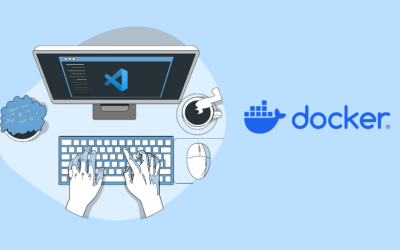




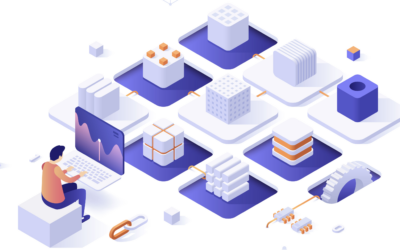
0 Comments