Table of Content
Cloud computing has become a critical foundation for modern businesses, enabling them to innovate, scale, and operate more efficiently. This page provides an overview of the fundamental concepts and technologies that underpin cloud computing.
Cloud computing is an IT environment where applications run and resources are shared across networks—using computer servers, virtualization, or containers—with on-demand provisioning of resources. We will explore key topics such as virtualization, cloud architecture, cloud deployment models, and cloud service models (IaaS, PaaS, FaaS, SaaS).
Cloud computing services play a critical role in providing the computational processing needed for AI software and services. Understanding this technology is essential as generative AI is rapidly transforming enterprise operations that use vast amounts of data and computing power.
Companies across industries are leveraging cloud computing not only for routine operations but also for emerging applications—such as artificial intelligence, Internet of Things (IoT), and autonomous systems—that require the flexibility and global reach of cloud infrastructure.
Krasamo, a software development company with expertise in cloud computing, helps organizations leverage these concepts to build and deploy robust cloud solutions. Please refer to our ‘Cloud Consulting Services’ page for information on our cloud consulting services.
Virtualization
Virtualization is a foundational technology that powers cloud computing, enabling the creation of virtual versions of physical resources. It uses software to abstract physical hardware, allowing multiple virtual environments to run on a single physical server. This abstraction leads to increased efficiency, flexibility, and cost savings.
Types of Virtualization
There are several types of virtualization, each serving different purposes:
- Server Virtualization: This is the most common type, where a physical server is partitioned into multiple virtual machines (VMs), each with its operating system and applications.
- Desktop Virtualization: This allows users to access their desktop environment from any device, as the desktop runs on a remote server.
- Network Virtualization: This abstracts network resources, enabling greater flexibility and control over network traffic.
- Storage Virtualization: combines multiple physical storage devices into a single virtual storage pool, simplifying storage management.
Benefits of Virtualization
Virtualization offers numerous benefits for businesses:
- Cost Savings: By consolidating multiple workloads onto fewer physical servers, virtualization reduces hardware costs, power consumption, and cooling expenses.
- Increased Efficiency: Virtualization improves resource utilization, allowing businesses to get more out of their existing infrastructure.
- Scalability and Flexibility: Virtual machines can be easily provisioned and scaled up or down to meet changing demands.
- Improved Disaster Recovery: Virtualization simplifies backup and recovery, enabling faster restoration of services in the event of a disaster.
- Enhanced Agility: Virtualization allows for faster deployment of applications and services, increasing business agility.
The Role of the Hypervisor
A key component of server virtualization is the hypervisor, a software layer that manages the interaction between the physical hardware and the virtual machines. The hypervisor allocates resources, schedules tasks, and ensures that virtual machines operate independently.
Virtual Infrastructure
Virtual infrastructure refers to the virtualization of IT resources, allowing for sharing physical hardware and creating virtual services. This enables businesses to use their IT resources more efficiently and flexibly.
Virtual infrastructure is typically composed of the following key components:
- Hosts: These are the physical servers that provide the underlying hardware resources (CPU, memory, storage, networking).
- Hypervisor: As discussed in the previous section, the hypervisor is the software layer that sits on top of the host and manages the allocation of resources to virtual machines.
- Virtual Machines (VMs): These are the software-based emulations of a computer system. Each VM runs its own operating system and applications, independent of the underlying physical hardware.
How it Works
The hypervisor creates a layer of abstraction between the physical hardware (hosts) and the virtual machines. This abstraction allows multiple VMs to run concurrently on a single host, sharing the host’s resources.
Benefits of Virtual Infrastructure
Virtual infrastructure provides several significant advantages:
- Cost Savings:
- Reduced hardware costs: By consolidating workloads, fewer physical servers are needed.
- Lower operating expenses: Virtualization decreases power consumption, cooling costs, and data center space requirements.
- Scalability: Virtual infrastructure can be easily scaled up or down to meet changing demands. VMs can be quickly provisioned or decommissioned as needed.
- Resource Optimization: Virtualization improves resource utilization by dynamically allocating resources to VMs based on their needs, minimizing idle resources.
- Faster Deployment: VMs can be deployed much faster than physical servers, enabling quicker implementation of applications and services.
- Improved Management: Virtual infrastructure management tools provide centralized control and automation, simplifying IT administration.
- Business Continuity: Virtualization enhances disaster recovery and business continuity by facilitating easier backup and restoration of VMs.
Examples
- A company can run multiple applications (e.g., a web server, a database server, an email server) on a single physical server using virtual machines.
- Cloud providers use virtual infrastructure to offer on-demand computing resources to their customers.
Cloud Architecture
Cloud architecture refers to the design and structure of software applications and components within a cloud environment. A well-designed cloud architecture is essential for building scalable, reliable, and cost‑effective cloud solutions.
Importance of Cloud Architecture
A robust cloud architecture provides several benefits:
- Scalability: Applications can easily scale up or down to handle changing demands.
- Reliability: Systems are designed to be fault-tolerant and highly available.
- Performance: Architecture is optimized for speed and responsiveness.
- Cost Efficiency: Resources are used efficiently, minimizing waste.
- Agility: Faster development and deployment cycles are enabled.
Cloud Architectural Styles
There are several common cloud architectural styles:
- Microservices: As Krasamo supports, this style involves building applications as a collection of small, independent services that communicate via APIs. Microservices enable modularity, scalability, and independent deployment.
- Serverless: This architecture allows developers to run code without managing underlying servers. Functions are executed in response to events, and the cloud provider automatically manages infrastructure.
- Monolithic: While less common in modern cloud development, some applications may still have a monolithic architecture, where all components are tightly coupled.
- Event-Driven: This architecture uses events to trigger actions and communication between components. It’s useful for real-time processing and asynchronous tasks.
Continuous Integration and Continuous Delivery (CI/CD)
Cloud architecture often incorporates CI/CD practices, which automate the software development lifecycle.
- Continuous Integration (CI): Developers frequently merge code changes into a central repository, where automated builds and tests are performed.
- Continuous Delivery (CD): Code changes that pass CI are automatically prepared for release to production.
- CI/CD enables faster and more reliable software releases.
Containerization
Containerization is a technology that packages software code and all its dependencies into a self-contained unit called a container. Containers are lightweight and portable, allowing applications to run consistently across different environments.
- Benefits of Containerization:
- Portability: Containers run consistently across different environments (laptops, cloud, on-premises).
- Efficiency: Containers share the host OS kernel, making them more efficient than VMs.
- Scalability: Containers can be easily scaled and orchestrated.
- Docker: Docker is a popular containerization platform.
- Kubernetes: Kubernetes is an orchestration system for automating deployment, scaling, and management of containerized applications.
Cloud Infrastructure
Cloud infrastructure refers to the underlying hardware and software components that support cloud computing.
Key Components of Cloud Infrastructure
- Compute: This includes virtual machines, containers, and serverless computing resources.
- Storage: This encompasses various storage options, such as object storage, block storage, and file storage.
- Networking: This involves virtual networks, load balancers, DNS, and other networking components.
- Management and Orchestration: Tools and services for managing and automating cloud resources.
How Infrastructure Supports Architecture
Cloud infrastructure provides the foundation for implementing cloud architectures. For example:
- Microservices architectures rely on container orchestration platforms like Kubernetes, which are part of the cloud infrastructure.
- Serverless architectures are enabled by cloud providers’ compute services (e.g., AWS Lambda).
Cloud Computing Deployment Models
Cloud computing deployment models define where cloud infrastructure and resources are located and how they are accessed. The three main deployment models are public, private, and hybrid.
Public Cloud
Public clouds are owned and operated by third-party providers (e.g., AWS, Azure, GCP), who make computing resources (servers, storage, etc.) available to the general public over the internet.
- Characteristics:
- Multi-tenant: Resources are shared among multiple customers.
- On-demand: Resources can be accessed and scaled as needed.
- Pay-as-you-go: Customers typically pay only for the resources they consume.
- Wide range of services: Public clouds offer a broad selection of services, including compute, storage, databases, and more.
- Advantages:
- Scalability and elasticity: Resources can be easily scaled to handle fluctuating workloads.
- Cost-effectiveness: No upfront investment in hardware; pay-as-you-go pricing.
- High availability and reliability: Cloud providers offer robust infrastructure with redundancy and failover.
- Reduced management overhead: The provider handles infrastructure maintenance.
- Disadvantages:
- Security concerns: Sharing resources with other tenants may raise security concerns for some organizations.
- Less control: Organizations have less control over the underlying infrastructure compared to private clouds.
- Potential vendor lock-in: Migrating between public cloud providers can be complex.
- Examples:
- Amazon Web Services (AWS)
- Microsoft Azure
- Google Cloud Platform (GCP)
Private Cloud
Private clouds are cloud computing environments dedicated to a single organization. They can be hosted on-premises (within the organization’s data center) or off-premises (at a third-party provider’s data center). For example, it can be deployed in a Google Cloud Platform (GCP) data center.
- Characteristics:
- Single-tenant: Resources are dedicated to a single organization.
- Greater control: Organizations have more control over the infrastructure and security.
- Customization: Private clouds can be customized to meet specific needs.
- Advantages:
- Enhanced security and compliance: Dedicated resources and greater control over security measures.
- Customization: Can be tailored to specific requirements and legacy systems.
- Predictable costs: Private clouds can offer more predictable costs for stable workloads.
- Disadvantages:
- Higher costs: Requires significant upfront investment in hardware and software (if on-premises).
- Responsibility for management: The organization is responsible for managing and maintaining the infrastructure (if on-premises).
- Limited scalability: Scalability may be limited compared to public clouds.
- Examples:
- On-premises private cloud built with virtualization technologies (e.g., VMware, OpenStack).
- Hosted private cloud offered by a cloud provider.
Hybrid Cloud
Hybrid clouds combine public and private cloud environments, allowing data and applications to be shared between them.
- Characteristics:
- Combination of public and private clouds.
- Data and application portability between clouds.
- Orchestration and management across multiple environments.
- Advantages:
- Flexibility: Organizations can choose the best environment for each workload.
- Scalability: Public cloud can be used to handle spikes in demand.
- Cost optimization: Organizations can optimize costs using the most cost-effective environment for each task.
- Legacy system integration: Hybrid clouds allow organizations to integrate existing on-premises systems with cloud resources.
- Disadvantages:
- Complexity: Managing a hybrid cloud environment can be complex.
- Security challenges: Ensuring consistent security across multiple environments can be challenging.
- Integration issues: Integrating different cloud environments can be difficult.
Multi-Cloud
A multi-cloud strategy involves using cloud services from multiple public cloud providers.
- Characteristics:
- Use of services from two or more public cloud vendors (e.g., AWS, Azure, GCP).
- Workloads are distributed across different cloud providers.
- Focus on leveraging the specific strengths of each cloud provider.
- Advantages:
- Avoid vendor lock-in: Reduces dependence on a single cloud provider.
- Best-of-breed services: Allows organizations to choose the most suitable services from each provider.
- Increased resilience: Distributing workloads across multiple clouds can improve fault tolerance.
- Compliance and data sovereignty: Can help meet specific regulatory or data location requirements.
- Disadvantages:
- Increased complexity: Managing multiple cloud environments can be more complex.
- Integration challenges: Integrating services and data across different cloud providers can be difficult.
- Higher management overhead: Requires expertise in managing multiple cloud platforms.
Why Multi-Cloud is Becoming Widely Used
- Avoiding Vendor Lock-in: Organizations want to avoid being locked into a single provider’s ecosystem, which can limit flexibility and increase costs.
- Leveraging Specialized Services: Cloud providers excel in different areas (e.g., AWS for computing, Google Cloud for AI/ML). Multi-cloud allows businesses to use the best services for their needs.
- Improving Resilience: Distributing workloads across multiple clouds can enhance business continuity and disaster recovery. If one cloud provider experiences an outage, applications can continue to run on others.
- Meeting Compliance Requirements: Multi-cloud can help organizations meet data sovereignty and compliance requirements by storing data in specific geographic locations offered by different providers.
Cloud Computing Services
Cloud computing services are categorized into different models, often called the “Cloud Computing Stack.” Each model provides a different level of abstraction, with the cloud provider managing more of the underlying infrastructure as you move up the stack.
Infrastructure-as-a-Service (IaaS)
IaaS provides access to fundamental computing resources—virtual servers, storage, and networking—over the internet. The cloud provider manages the infrastructure, while the customer is responsible for the operating system, applications, and data.
- Characteristics:
- Customers rent IT infrastructure—servers, VMs, storage, networks, operating systems—from a cloud provider.
- Customers have the most control over their infrastructure.
- Customers are responsible for managing the OS, middleware, applications, and data.
- Key Components and Technologies:
- Compute:
- Virtual Machines (VMs): Software-based emulation of a physical computer.
- Hypervisors: Software that creates and runs VMs (e.g., Xen, VMware, Hyper-V, KVM).
- Bare-metal servers: Physical servers dedicated to a single tenant.
- Storage:
- Block storage: For raw, unformatted data (like hard drives).
- Object storage: For storing large amounts of unstructured data (like images and videos).
- Networking:
- Virtual Private Clouds (VPCs): Isolated virtual networks within the cloud.
- Load balancers: Distribute traffic across multiple servers.
- Compute:
- Examples:
- AWS EC2 (virtual servers)
- Azure Virtual Machines
- Google Compute Engine
- AWS S3 (object storage)
- Azure Blob Storage
- Google Cloud Storage
- Use Cases:
- Hosting websites and web applications
- Running development and testing environments
- Storing and processing large amounts of data
- Disaster recovery
Hypervisors, VMs, and Containers
- Hypervisors:
- Software that creates and runs virtual machines.
- It can be bare-metal (installed directly on hardware) or hosted (installed on an OS).
- Examples: Xen Project, VMware, Hyper-V, KVM.
- Virtual Machines (VMs):
- Software emulation of a physical computer.
- Run their own operating systems.
- Containers:
- Lightweight, portable packages of software.
- Share the host OS kernel.
- Examples: Docker and Kubernetes (container orchestration).
Platform-as-a-Service (PaaS)
PaaS provides a cloud environment for developing, deploying, and managing software applications. The cloud provider manages the infrastructure and platform while the customer focuses on developing the applications.
- Characteristics:
- Provides a platform for software development, including tools, libraries, and services.
- Reduces the need for customers to manage infrastructure.
- Supports the entire software development lifecycle.
- Key Components and Technologies:
- Development frameworks (e.g., Java Spring Framework).
- Runtime environments (e.g., Apache Tomcat, Payara Platform).
- Databases and data services.
- IoT platforms.
- Examples:
- AWS Elastic Beanstalk
- Azure App Service
- Google Cloud Run
- Use Cases:
- Developing and deploying web applications
- Building mobile applications
- Analyzing data
- Developing IoT solutions
Data Platforms (Detailed)
- Data Lake:
- A storage repository for raw data in its native format.
- Provides flexibility and data availability.
- Data Warehousing:
- A structured repository for filtered and processed data designed to support decision-making.
- Cloud Data Platforms:
- Services that manage data resources across infrastructures (e.g., Snowflake).
Function-as-a-Service (FaaS)
FaaS is a serverless computing model that allows developers to run code (functions) without managing servers. The cloud provider automatically provisions and scales resources based on event triggers.
- Characteristics:
- Serverless: No server management is required.
- Event-driven: Code executes in response to events.
- Pay-per-use: Pay only for the compute time consumed.
- Examples:
- AWS Lambda
- Azure Functions
- Google Cloud Functions
- Use Cases:
- Processing data
- Building APIs
- Responding to events
Backend-as-a-Service (BaaS)
BaaS provides developers with a cloud platform that handles the backend infrastructure and services for mobile and web applications.
- Characteristics:
- Provides pre-built backend services (e.g., authentication, databases, storage, push notifications).
- Simplifies mobile and web app development.
- Examples:
- Firebase
- Use Cases:
- Developing mobile applications
- Building single-page web applications
Software-as-a-Service (SaaS)
SaaS delivers software applications over the internet, on-demand, and typically by subscription. The cloud provider manages the software and infrastructure, and users access the applications through a web browser or API.
- Characteristics:
- Software is accessed over the internet.
- No installation or downloads are required.
- Provider manages the software and infrastructure.
- Examples:
- Salesforce
- Microsoft Office 365
- Google Workspace
- Use Cases:
- CRM
- Productivity applications
Cloud-Native Applications
Cloud-native applications are software applications designed and built specifically to take advantage of cloud computing’s scalability, elasticity, resilience, and flexibility. They are a core part of modern cloud architecture and development practices.
Characteristics of Cloud-Native Applications
Cloud-native applications typically exhibit the following characteristics:
- Microservices Architecture: Applications are composed of small, independent, and loosely coupled services that can be developed, deployed, and scaled independently.
- Containers: Applications are packaged into lightweight, portable containers that can run consistently across different environments.
- DevOps Practices: Development and operations teams collaborate closely, automating processes and focusing on continuous delivery.
- CI/CD (Continuous Integration/Continuous Delivery): Automated pipelines for building, testing, and deploying applications frequently and reliably.
- APIs (Application Programming Interfaces): Applications communicate with each other through APIs, enabling integration and flexibility.
- Elasticity: Applications can automatically scale up or down based on demand.
- Resilience: Applications are designed to be fault-tolerant and self-healing.
Benefits of Cloud-Native Applications
Adopting a cloud-native approach offers numerous benefits:
- Increased Agility: Faster development and deployment cycles enable businesses to respond quickly to changing market demands.
- Improved Scalability: Applications can easily scale to handle increased traffic or data volumes.
- Enhanced Reliability: Fault-tolerant architectures ensure high availability and minimize downtime.
- Cost Optimization: Efficient resource utilization and automation can reduce costs.
- Faster Innovation: Cloud-native technologies and practices foster innovation and experimentation.
Technologies and Practices
Cloud-native development involves a range of technologies and practices:
- Container Orchestration: Platforms like Kubernetes automate container deployment, scaling, and management.
- Serverless Computing: Function-as-a-Service (FaaS) allows developers to run code without managing servers.
- API Gateways: Manage and secure API traffic.
- Service Mesh: Manages communication between microservices.
- Infrastructure as Code (IaC): Managing infrastructure through code for automation and consistency.
- Agile Methodologies: Iterative development approaches that emphasize collaboration and flexibility.
DevOps and CI/CD in Cloud-Native Development
DevOps is a set of practices that combines software development and IT operations. CI/CD is a key component of DevOps.
- DevOps:
- Promotes collaboration and communication between development and operations teams.
- Automates processes to improve efficiency and speed.
- Focuses on continuous improvement and feedback.
- CI/CD:
- Continuous Integration (CI): Automates the process of merging code changes and running tests.
- Continuous Delivery (CD): Automates releasing software changes to production.
Krasamo’s Cloud Consulting Services
In addition to providing this overview of cloud computing concepts, Krasamo offers a range of cloud consulting services to help businesses plan, implement, and optimize their cloud solutions. Our expertise includes:
- Multi-Cloud Strategy: We advise clients on cloud readiness, develop migration plans, and design cloud operating models to establish best practices and avoid vendor lock-in.
- Cloud Architecture and Infrastructure: We design scalable and resilient cloud architectures, select optimal infrastructure components, and implement CI/CD pipelines.
- Cloud Migration: We guide organizations through migrating workloads to public, private, hybrid, or multi-cloud environments.
- Cloud-Native Development: We build cloud-native applications using microservices, containers, and serverless technologies and provide DevOps consulting.
- Cloud Service Models: We help businesses choose and implement the most appropriate cloud service models to meet their specific needs.
- Cloud Optimization: We assist clients in optimizing cloud costs, performance, and resource utilization.
By leveraging Krasamo’s cloud consulting expertise, businesses can:
- Accelerate their cloud adoption journey.
- Achieve their business goals effectively.
- Manage the complexity of cloud environments.
- Drive innovation and growth.
Please contact our cloud team for more information or to discuss your specific needs.







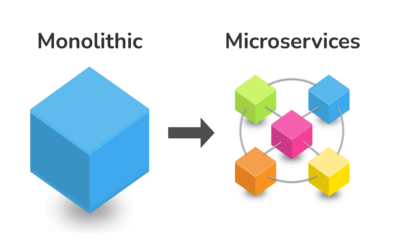




I thoroughly enjoyed your explanation of virtual infrastructure concepts! I’m curious to know more about how organizations can effectively migrate their legacy systems to a cloud-based virtual infrastructure, particularly in relation to AWS consultancy services. Could you provide some real-world examples or best practices for this process?
I appreciate your interest in virtual infrastructure and its migration to a cloud-based environment! When it comes to effectively migrating legacy systems, organizations often benefit from partnering with specialized cloud consulting services that can provide expertise on IaaS solutions like AWS. For instance, implementing a hybrid cloud approach can enable seamless integration of existing on-premises systems with cloud resources, thereby optimizing costs and scalability.
This is a valuable question that deserves thoughtful consideration. Migrating legacy systems to a cloud-based virtual infrastructure, particularly with the aid of an AWS consultancy, requires a meticulous approach. To address this effectively, organizations should first assess their current system architecture and identify areas where virtualization can bring benefits such as cost savings and improved scalability. It is also crucial to develop a clear migration plan that includes staging, testing, and deployment phases. Furthermore, leveraging cloud-native services and tools, like AWS Lambda for serverless computing, can help streamline the process and ensure seamless integration with existing systems.
I’m really interested in the concepts discussed here but I need more clarity on how these principles can be applied to real-world scenarios esp when it comes to migrating complex apps to cloud. Can you provide some practical examples of how companies have leveraged cloud advisory services to achieve cost savings and scalability?
I’m still waiting for some concrete examples to illustrate the principles discussed. It’s one thing to list out cloud consulting services, but another thing entirely to provide real-world scenarios where companies have leveraged these services to achieve cost savings and scalability in migrating complex apps to cloud using cloud advisory services. I’d love to see some actual case studies or testimonials from clients who have benefited from Krasamo’s expertise.