Welcome to our coverage of the Apple Worldwide Developers Conference (WWDC 2024), an annual event held at Apple’s headquarters that brings together developers, students, and media from around the globe. Each year, Apple showcases its latest technologies and innovations, providing developers with the tools they need to create applications for the App Store.
Dive into our highlights and commentary on this year’s key developments, exploring how they will influence the future of Apple app development and the creation of exciting new products and features. Many of these features are currently in beta or will soon be released.
vision OS 2
vision OS represents a major advancement in Apple’s technology portfolio, debuting alongside the Apple Vision Pro. This new operating system enhances the potential for immersive experiences in entertainment, productivity, and collaboration facilitated by innovative spatial apps unique to the platform. Apps like NBA and Marvel Universe exemplify the diverse applications that leverage the platform’s capabilities.
Introduced in February 2024, vision OS rapidly expanded with over 2,000 apps specifically designed for the Apple Vision Pro, complemented by a wide array of compatible iPhone and iPad applications. The first major update, vision OS 2, was announced four months after the initial launch, focusing on improving spatial computing. This includes transforming traditional photos into 3D experiences and enhancing user interface navigation through intuitive gestures like hand flips and taps.

visionOS 2 also boosts developer tools with new APIs and frameworks for creating sophisticated 3D and spatial applications. Further, the update introduces an enhanced Mac Virtual Display, allowing users a more immersive and private viewing experience akin to a portable cinema. New content forms like Apple Immersive Video and partnerships for professional spatial video production signify Apple’s commitment to evolving multimedia experiences.
These innovations underscore Apple’s strategy to advance visionOS continually and Apple Vision Pro, pushing the boundaries of what spatial computing can achieve while expanding their market reach globally.
iOS 18
iOS 18 introduces extensive customization options, enhancing user interaction and iPhone privacy. This update transforms the home screen setup, allowing users to personalize app icons and widgets around their favorite wallpapers with new color tinting options and a dark mode enhancement for app aesthetics.
The Control Center has been redesigned for quicker access to everyday functions. Its new layout includes multiple control groups for streamlined navigation. Users can now add and resize third-party app controls directly from an expanded controls gallery, enhancing functionality directly from the lock screen.
Privacy features in iOS 18 focus on user control over app permissions and data sharing. Users can lock individual apps requiring authentication for access, ensuring privacy for sensitive information. Furthermore, iOS 18 allows users to share contact information with apps selectively and introduces a more secure accessory pairing process to limit network visibility.

Significant updates to the Messages app include customizable tapbacks with any emoji or sticker, message scheduling, and enhanced text formatting with visual effects. iOS 18 also introduces messaging via satellite for iPhone 14 and later, allowing text communications without Wi-Fi or cellular service, using end-to-end encryption for privacy.
The Mail app now features on-device categorization to manage emails effectively, with a new digest view for easier interaction with grouped messages. Other notable enhancements include new topographic maps in Maps, streamlined transactions in Wallet, and an immersive game mode for mobile gaming.
The Photos app receives the largest redesign, simplifying photo organization and access with a unified view, customizable collections, and a new carousel feature for showcasing favored images. These updates in iOS 18 aim to provide a more personalized, efficient, and secure user experience.
Audio and Home
The latest updates to Apple’s audio products and home entertainment systems are designed to enhance convenience and the user experience at home and on the go.
AirPods Enhancements: AirPods continue to deliver an exceptional audio experience and are now even more user-friendly with new interaction capabilities. Users can respond to Siri with simple head gestures—nodding or shaking the head—ideal for quiet or crowded environments. Voice isolation technology has been integrated into the AirPods Pro, using advanced computational audio to ensure clear call quality by eliminating background noise.
Additionally, the gaming experience on AirPods is enhanced with personalized spatial audio, supported by a new API that enables game developers to create immersive sound environments. Notably, “Need for Speed Mobile” will be among the first games to feature this technology.
Home and tvOS Updates
Updates to tvOS aim to enrich the TV viewing experience with several new features. The ‘Insight’ feature on Apple TV allows viewers to identify actors and music in real-time during Apple original shows and movies, with an option to add songs directly to an Apple Music playlist. This feature is accessible using the remote or an iPhone as a remote.
Enhanced Dialog has been introduced to improve vocal clarity via machine learning. This makes the dialogue in shows and movies clearer through various output devices, including TV speakers and AirPods. Subtitle functionality has also been improved, appearing automatically during muted scenes or rewinds.
Visual upgrades on Apple TV include support for 21:9 projectors, enhancing the viewing of widescreen films as intended by filmmakers. New screensaver options have been added, such as a portraits category that displays photos with stunning visual effects, alongside thematic screensavers from popular Apple TV Plus shows and a new playful animation.
watchOS 11
watchOS 11 introduces a range of features aimed at enhancing fitness, health monitoring, and connectivity, continuing to motivate users to maintain an active lifestyle. watchOS 11 will be available in Fall 2024.
Fitness Features
A significant addition to watchOS 11 is the Training Load feature, which measures the impact of workout intensity and duration over time, helping enthusiasts and elite athletes optimize their training. This feature uses a new algorithm to rate workout effort based on data points like heart rate and personal factors such as age and weight. Users can view and adjust these ratings to reflect their exertion levels, aiding in balanced training to avoid exhaustion or injury.
Health Monitoring Enhancements
The new Vitals app is a central update in watchOS 11, utilizing sleep-tracked vitals such as heart rate and wrist temperature to provide a comprehensive view of health. This app alerts users to deviations from typical health metrics, potentially indicating changes related to lifestyle factors or emerging health issues. It also integrates pregnancy tracking in the cycle tracking feature, offering contextual health information during pregnancy.

Connectivity and Daily Use Improvements
watchOS 11 enhances daily interactions through features like Smart Stack and new APIs that boost the utility and responsiveness of the Apple Watch. Smart Stack becomes more dynamic, automatically updating with relevant widgets like weather alerts or translation tools. New capabilities include live activity updates for events and enhanced communication features, ensuring users can stay connected effortlessly.
Personalization and Accessibility
The update allows greater customization of activity rings and introduces a redesigned Photos watch face, which uses machine learning to select and display the most visually appealing images. This personal touch is complemented by functional upgrades like turn-by-turn directions for custom routes, enriching the user experience.
watchOS 11 is designed to keep users connected, active, and informed, emphasizing health and personalization.
iPadOS 18
iPadOS 18 enhances the functionality of iPad devices, further optimizing them for professional and creative use alongside the latest hardware like the iPad Pro and iPad Air. This update introduces several key features and improvements that enhance user interaction and productivity.
Home Screen and Control Center Customization
iPadOS 18 inherits several features from iOS, such as new personalization options for the home screen and Control Center. Users can customize their interfaces more extensively, enhancing accessibility and ease of use.
Enhanced Application Interfaces
A notable update in iPadOS 18 is introducing a new floating tab bar in apps like Apple TV, which transitions into a sidebar for deeper exploration within apps. This design overhaul makes navigation more intuitive and provides a more focused content-viewing experience. Apps such as Pages, Keynote, Numbers, and Swift Playgrounds have received visual updates to make browsing documents smoother and more visually appealing.
Interactive Features with Apple Pencil
Apple Pencil functionalities are expanded in iPadOS 18, particularly with the new Calculator app, which includes a feature called Math Notes. This feature allows users to handwrite mathematical expressions that the system can solve in real time. This integration is tailored to make mathematical problem-solving as intuitive as writing on paper, with capabilities extending to complex calculations and graph plotting.
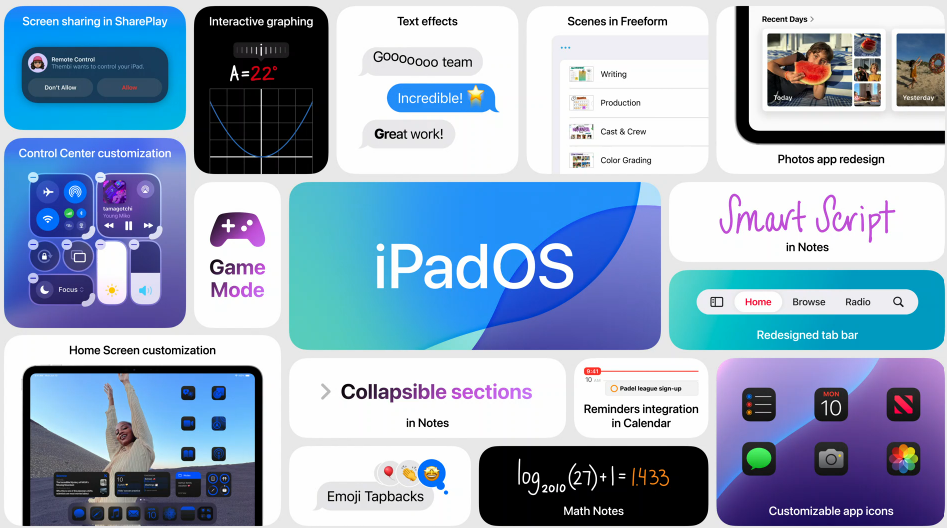
Improved Collaboration and Accessibility Tools
Updates to SharePlay enhance screen-sharing capabilities, allowing users to interact more dynamically by drawing on screens or even taking remote control of another device. The Freeform app introduces scenes for presenting sections of a board in sequence, adding to the iPad’s collaborative utility.
Innovative Handwriting Features in Notes
Notes introduces a reimagined handwriting feature, Smart Script, to enhance the handwriting experience. This feature improves the legibility of handwritten notes by refining their appearance as you write and integrating machine learning to match the user’s style. It makes handwritten notes as flexible and editable as typed text, boosting productivity for note-takers.
iPadOS 18 significantly elevates the iPad experience by making navigation within apps more fluid, enhancing interactivity with Apple Pencil, and improving collaboration tools while redefining how users engage with their devices for creative and professional tasks.
macOS Sequoia
macOS Sequoia, the latest iteration of Apple’s operating system, aims to elevate user productivity and creativity by integrating new features that synergize with Apple Silicon’s power and the established ease of use of macOS. macOS Sequoia will be available this coming fall.
Continuity Enhancements
The new macOS Sequoia enhances continuity features like Universal Clipboard, Universal Control, and Virtual Display, making it seamless to work across Apple devices. A standout addition is iPhone Mirroring, which allows users to view and control their iPhone from their Mac, making it possible to interact with iPhone apps and notifications directly on the Mac screen.
Window Management and Videoconferencing
macOS Sequoia introduces improvements in window arrangement, allowing users to efficiently organize their workspace by simply dragging windows to the desired location on the screen. In videoconferencing, new features like Presenter Preview help users control what they share, and customizable backgrounds enhance the visual aspect of calls.
Password Management and Safari Updates
The new Passwords app consolidates password management, providing a secure and accessible place to store and manage credentials across devices. Safari received significant upgrades, becoming the fastest browser with enhanced privacy features and new content discovery tools that utilize machine learning to highlight relevant website information.
Gaming on Mac
macOS Sequoia boosts the gaming experience by leveraging Metal 3 and Apple Silicon, allowing Macs to support high-quality games with smooth frame rates. New tools like Game Porting Toolkit 2 facilitate the development and porting of games, enhancing the gaming ecosystem across macOS, iOS, and iPadOS.

Overall, macOS Sequoia is designed to integrate and streamline user interactions across Apple’s ecosystem, enhancing productivity and entertainment capabilities. Thus, it marks a significant update in the evolution of macOS.
Apple Intelligence
Apple Intelligence is a new initiative by Apple to integrate advanced generative intelligence and large language models into its ecosystem, enhancing the personalization and functionality of Apple products. The initiative aims to revolutionize how users interact with their devices, prioritizing powerful capabilities, intuitive usability, deep integration, and stringent privacy.
Key Features and Capabilities
Apple Intelligence introduces capabilities that enable devices to understand and generate language and images, simplifying user interactions across apps. It’s designed to be contextually aware, personalizing experiences by understanding the user’s routine, relationships, and communications. For instance, devices can prioritize notifications, assist in writing by offering rewriting and summarizing tools, and create personalized images for communications.
Integration and Privacy
This system is deeply integrated into iOS 18, iPadOS 18, and macOS Sequoia, offering seamless interaction across Apple devices. Apple emphasizes privacy with on-device processing, ensuring personal data is not collected or stored externally. Apple Intelligence operates primarily on the device, with the option to leverage cloud resources for complex tasks without compromising privacy.
User Interaction Enhancements
The system enhances user interactions by enabling more natural communication with Siri, which now supports conversational context and typing options. Apple Intelligence also introduced “Private Cloud Compute,” which allows more significant computational tasks to be performed on the cloud while maintaining stringent privacy standards.
Functionalities Across Devices
Apple Intelligence is set to transform everyday tasks across devices, making them more efficient and personalized. It can automate app actions, tailor notifications, and use personal context to provide relevant information and suggestions.
Developer Integration and Future Plans
Developers can integrate Apple Intelligence into their apps using new APIs, enhancing app functionality with minimal coding. Apple plans to expand this intelligence across more languages and platforms, continually enhancing device capabilities and user experiences.
Overall, Apple Intelligence represents a significant shift toward more personalized, intuitive, and private interactions with technology, reinforcing Apple’s commitment to enhancing user experiences through innovation.












I’d like to see more clarification on how ‘private cloud compute’ actually works in terms of data transfer and storage. specifically, what kind of data is being transmitted to the cloud and how is it encrypted? also, can you provide some examples of everyday tasks that will be automated by apple intelligence? thanks! 💻
Great question! Based on the excerpt, private cloud compute seems to be a way for Apple devices to process complex tasks in the cloud while keeping user data encrypted on-device. It’s mentioned that only computational tasks are sent to the cloud, not personal data. I’m still unclear about the specifics too.
As for automation via Apple Intelligence, think of it like having your own virtual assistant who learns your habits and preferences. Everyday tasks can be automated, like responding to frequent emails or reminders, with minimal coding required from developers. The initiative also aims to enhance app functionality across devices.
Thanks for pointing out the need for clarification! I’m still learning about this myself 🤔💻
I gotta say, these updates seem like more bells & whistles rather than actual substance. The Insight feature is kinda cool, but how often are ppl really gonna use it? And what’s the deal with Enhanced Dialog? We all know by now that our ears can handle whatever comes outta a TV or AirPods. And what about the compatibility issues for 21:9 projectors? Has anyone even tested this?