Table of Content
- Introduction
- UI/UX teams working remotely
- Clear Expectations
- Software Tools
- Hardware Tools
- Communication and Connection
- Organization and Documentation
- File Sharing
- Customs and Consistency
- Team Trust
- Continued Education
- Mental Wellbeing: Finding Balance in Work and Life
Introduction
For many of us, the arrival of the COVID-19 pandemic turned our lives upside down, changing our vision and our habits of moving through the world on a daily basis like working remotely. This global pandemic has proven to be a test for all of us in many ways. The good news, however, is that COVID-19 has highlighted our ability to adapt to new and different circumstances—and the better we adapt, the better we will feel in this new reality.
From a global perspective, many industries have been affected by the pandemic: education, travel, health, finance, manufacturing, and technology, to name just a few. These industries touch all of our lives in one way or another—and in quite fundamental ways, for many of us.
From a personal perspective, our daily lives have been affected in many areas of common and routine behavior, such as buying groceries, hanging out in restaurants or bars, going to school, and, of course, going to work.
Before COVID-19, most people were used to leaving their homes in the morning and going to a specific workplace shared with other people. The problem with that routine during the pandemic, however, has been the concern about having regular contact with numerous people and sharing spaces, objects, equipment, restrooms, etc.
As a result, many companies have adopted new work policies, sending their employees back to their residences and implementing a home-office culture—which is the central subject of this article, specifically from a UI/UX team’s point of view.
UI/UX teams working remotely
Luckily for us UI/UX designers, working at home is a viable alternative. Since we work mostly with design software and design-sharing tools, as long we have internet access at home, along with a laptop or computer, we are okay. We’re fortunate in that we do not typically require non-moveable equipment for our work.
For some of us, the home office is a new practice even we are used to work remotely with development and quality assurance teams.
Fortunately, we can still collect valuable UX data for our designs at home through platforms like Google Analytics, and remote implementation of usability testing is also possible. We can always meet with project key stakeholders as well, through online meeting platforms.
Of course, not everything is always going to work smoothly from home. That’s why we are offering some tips here to help you manage your responsibilities as a UI/UX designer while working remotely. The following suggestions about implementing a remote work culture should be useful to UI/UX designers as well as managers of UI/UX design teams.
Clear Expectations
This may be the first experience of working remotely for some team members. With that in mind, it’s essential to be very clear about job responsibilities from the beginning and to establish procedures for how the team will work together from their individual home offices. Developing a plan in advance will help the team pace their tasks and the flow of the workday. Having a structure in place will also help team members balance their personal lives and their work.
Ideally, expectations should be developed from the perspectives of both managers and team members. Because of the pandemic, some employees will face special situations at home, such as taking care of children or homeschooling, for example, and may need additional time to accomplish tasks. If you face a particular situation at home that will impact your ability to work remotely, make sure you clearly communicate your availability and organize your time to support both activities.
If you are a manager, consider asking your team if they face any particular challenges and then plan tasks accordingly. You do not want to be in the position of facing problems or urgent deliveries at times when your team members are not available.
Software Tools
One crucial ally of the home office is technology. In particular, UI/UX team members need to individually align with any specific software tools the team will be using while working remotely. If upgrading becomes necessary, the team needs to work together to establish the most prudent timing in order to avoid information loss or changes between files.
In addition, always be thinking of a Plan B in order to prepare for negative scenarios that could develop with existing software. If, for whatever reason, the UI/UX software tools you are currently using become nonviable, have a backup plan in place—and make sure your team is aware of the backup plan so they can adapt to the new software if it becomes necessary.
Finally, make sure to choose the best software for sharing information with other stakeholders, like developers and testers.
Hardware Tools
Make sure your teams have all the necessary hardware they need. While working remotely, you may face situations where team members are required to share equipment, such as cellphones or tablets, for example, because it’s too expensive to purchase a particular item for every member.
In these situations, be sure to establish a sharing methodology and schedule. Develop a calendar to record who has what equipment and who is next to use it. All members of the team need to know these assignations in order to effectively plan equipment handing.
Note: Make sure to establish specific and thorough sanitizing rules for equipment sharing.
Communication and Connection
One argument against the home office is that when team members no longer share a physical space, they can no longer resolve issues or questions face to face. During the pandemic, however, sharing physical space is no longer an option for some companies. In these cases, it’s essential to make sure all team members are on the same page regarding reachability and that everyone knows the best platform to achieve this.
Consider using a chat platform like Jabber, for example, or choose a similar platform where you can add team members so communication is not lost.
It’s best to avoid social media chats, since they may cause distractions for some team members. In addition, the team may need to share important company or customer information, and it’s best not to communicate those details on social media channels.
As designers, we’re used to working on certain products in sketches or wireframes—or just merely brainstorming together. Sharing this in a physical office was certainly more comfortable but sharing remotely is not impossible. For example, taking photos of your work and sharing the photos with your team to gather feedback is one successful remote alternative.
Organization and Documentation
If being organized was not on your habit list before the pandemic, well, it’s time to work on that now. Things that were traditionally said or done face-to-face in the office may now need to be organized into documentation that can be shared, modified, and tracked. New ways of recording and distributing reports, meeting notes, schedules, asset sharing, delivery folders, tracking changes documentation, etc. may need to be implemented during the home office phase—and perhaps some of the new habits may eventually become standard protocol from now on.
Carefully select a format for the team to use for necessary documentation, and make sure everyone understands how to find it and how to use it.
File Sharing
The topic of file sharing was already familiar before COVID-19, and it’s especially important now with regard to organization and documentation. In UI/UX design processes, for example, files are modified and reviewed by more than one team member.
For designers who are new to this topic, here are some tips:
- Choose a file-sharing platform that is secure and efficient.
- If any designer will be modifying a particular file, make sure the team knows to expect changes.
- Establish a methodology for modifying files. (There are sharing platforms that allow file conflicts, and resolving them may be tricky.)
- Avoid keeping all your work locally on your own computer. You may have files that other team members could find useful.
- Establish a specific format for organizing and naming folders and files.
- Establish versions, labels, and change tracking sheets for files, so everyone knows who last modified a particular file.
- Keep your deliveries organized by date and maintain a “latest” so your customers can easily find the project’s progress and the last updates.
Customs and Consistency
It is essential that team members feel comfortable with the home office concept, especially if they have never tried it before. The feeling of isolation and not having a team in the same physical space can be particularly difficult for some.
While working remotely, try to keep the same team customs and practices—such as stand-ups, lunch breaks, design reviews, discussions, etc.—just as if you were with your team in the office. Maintaining comfortable routines can be helpful, and if you didn’t have particular team customs before the pandemic, you could always start implementing some now.
If a team member has a birthday or a special occasion, try to maintain traditional practices as much as possible, even at a distance. Find a way for teams to gather remotely to celebrate. Before the pandemic, some teams were used to going to lunch together or to “happy hour” after work on Fridays, for example. You can still plan remote activities now during the work week for the team to bond and uphold traditions.
If you happen to have a new member join your team and begin working remotely during the pandemic, make sure to set up a virtual meeting so team members can introduce themselves to the new member (and vice versa).
Team Trust
Developing and maintaining trust while working remotely is probably the most complicated and intangible issue resulting from the home office culture. While working from home, team members may become distracted, for example, or for some reason, they are not online or do not answer the phone. These communication problems can generate issues between team members and managers.
Here are some thoughts about how you can avoid a lack of trust in UI/UX teams:
- Make the team culture about getting work done and reaching milestones—and not so much about work hours and schedules.
- Determine ahead of time the milestones your team needs to reach. Knowing and understanding concrete goals may help some team members feel more comfortable and be better able to plan the time they need to get their part of the work accomplished.
- Schedule video calls or virtual meetings to talk about the progress of the project. Discuss blockers and how to resolve them.
- If you are a manager, make yourself available to your team members so they know they can always ask questions or ask for help.
- If you see that any team members may be falling behind in their work, consider talking to them and offering some help.
Continued Education
Working from home gives team members an excellent opportunity to take courses, watch videos, and develop or improve skills. If you own an extra monitor or a smart TV, you can adapt it to play podcasts or courses while you work.
- If you try taking courses while working on UI/UX design, make sure it doesn’t distract.
- Choose classes that approach topics on a theoretical basis more than practical.
- Podcasts can also help you learn the latest trends or thoughts on UI/UX design.
- There are cool YouTube videos with tutorials, masterclasses, lectures, and expositions on UI/UX topics. Much of this material comes from essential companies like Google, TED, and NN Group, among others.
Mental Wellbeing: Finding Balance in Work and Life
Your mental wellbeing is a more personal topic, but it definitely affects your performance in your work life. When you spend eight hours in an office and then leave to go to the gym or to buy groceries or to go home, you change your mindset from working to relaxing. But when you spend the same amount of work time in your house, you may lose that line of stopping work and changing moods.
Some suggestions for improving your work/life balance:
- Choose a specific physical space in your home in which to work. Try not to use your bedroom or dining room; otherwise, you may feel that you’ll spend more time in the same place after you finish working.
- Take 10- to15-minute breaks throughout the day to drink water and walk around a little bit. If you have a pet, take a walk with your pet around the block. Believe me, it will be good for both.
- Make time to work out. Going to a gym may not be the best choice during the pandemic situation. But if it’s possible, try to do some exercise at home or around your neighborhood. Start your day this way, and it will give you the energy to continue through the rest of your day.








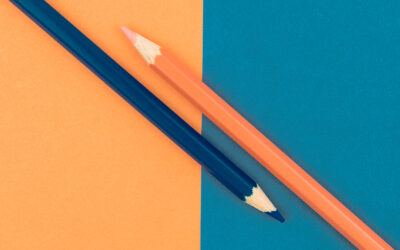



I must commend the author for tackling a topic that’s often overlooked in the UI/UX design world – mental wellbeing during remote work. As someone who’s been working from home since 2019, I can attest to the importance of setting boundaries between work and personal life. I used to have a dedicated workspace in my apartment, which helped me transition into “work mode.” However, I’d often find myself mindlessly scrolling through social media during breaks – not exactly conducive to productivity! Since then, I’ve implemented a more structured routine, including regular exercise and meditation sessions. It’s made all the difference in maintaining a healthy work-life balance.