Table of Content
- Introduction to Android App Development
- Android OS
- Android Native Development
- Android App Development Workflow
- AI-Powered Android Development with Gemini
- Android 15 Overview for Developers
- Android TV Development
- Android 5G: Transforming Mobile Apps
- Developing a Successful Android App Strategy
- Choosing the Right Development Approach
- Unlocking Smart Home Potential: Android App Development with Matter
- Android App Development Company
Android app development helps you create unique and delightful apps with robust, testable, and maintainable code.
Introduction to Android App Development
Android app development enables the creation of unique and delightful apps with robust, testable, and maintainable code. This introductory page provides insights into the fundamentals of Android OS, native development, programming languages like Kotlin and Java, and modern development tools such as Jetpack Compose.
Android OS
Android OS, an open-source software built on the Linux Kernel, forms the foundation for a diverse range of mobile devices. Native Android apps feature a complex structure comprising multiple components developed using languages like Java, Kotlin, and C++. These apps are compiled into Android Package (APK) files, which run on a virtual machine (VM) within the Android OS environment. With its unique user ID and Linux-based system, Android OS provides a secure and versatile platform for app execution.
Android Native Development
Native Android apps, tailored for the Android OS platform, offer superior performance and access to device hardware functions. Developers leverage languages like Kotlin, Java, and C++ to build apps optimized for specific devices, enhancing user experience and functionality. Android’s customizable source code and open implementation further empower developers to create innovative consumer devices.
Android app development relies on good design and programming skills
Successful Android app development hinges on strong design and programming skills. Developers must master the intricacies of programming languages and adhere to design principles and best practices. Clean, maintainable code is essential for creating intuitive, responsive, and user-friendly apps.
Kotlin
Kotlin, an open-source statically typed JVM programming language, has emerged as a preferred choice among developers for Android app development. Endorsed by Google and boasting features like conciseness, readability, and functional constructs, Kotlin offers seamless integration with Android Studio and full support for Android Jetpack Compose. Kotlin’s null safety features help prevent null pointer exceptions, a common error in Java. Its interoperability with Java and extensive ecosystem make it a versatile language for multiplatform development, including mobile applications with frameworks like KMM (Kotlin Multiplatform Mobile).
Java
Java, a high-level language renowned for its platform independence and extensive API, played a pivotal role in Android app development until 2019. Bundled with Android Studio, the Java Development Kit (OpenJDK) facilitates programming in Java and interoperability with modern UI toolkits like Jetpack Compose. Developers leverage Java’s robust features, including its compiler, launcher, and documentation tools, to build powerful, portable Android apps.
Android Platform Architecture
The Android platform architecture comprises several layers that collaborate harmoniously to empower Android devices. Let’s explore these layers:
- Linux Kernel: At the core of the Android system lies the Linux Kernel, an open-source operating system component. Responsible for managing critical resources such as memory and processes, the Linux Kernel is the intermediary between the hardware and the upper layers of the Android stack. Its management of resources ensures efficient utilization and optimal performance of Android devices.
- Hardware Abstraction Layer (HAL): Sitting atop the Linux Kernel, the Hardware Abstraction Layer (HAL) introduces a crucial layer of abstraction. It bridges the gap between the device’s hardware components (e.g., camera, sensors, Bluetooth) and the higher layers of the Android system. The HAL empowers developers to write code seamlessly and interoperate across diverse hardware configurations by providing a standardized interface.
- Android Runtime (ART): The Android Runtime (ART) is the primary execution environment for most Android applications. It facilitates the translation of bytecode-format files (Dalvik Executable – .dex) into machine code intelligible to the Android Virtual Machine (AVM). Additionally, ART incorporates features such as Ahead-of-Time (AOT) compilation and garbage collection and offers developers robust debugging capabilities. Garbage collection, an integral feature of ART, ensures efficient memory management within the Android runtime environment.
- Android Java Framework: An integral component of the Android ecosystem, the Android Java Framework furnishes developers with an extensive suite of Java-based APIs. These APIs empower developers to craft feature-rich Android applications, granting access to many functionalities. Key areas covered by these APIs include:
- Resources: Facilitating seamless access and management of application resources such as images, strings, and layouts.
- View System and Layouts: Enabling the creation of captivating user interfaces (UIs) through Views and Layouts.
- Activities and Notifications: Empower developers to manage app screens (Activities) and notifications effortlessly.
- Content Providers: Facilitating seamless data sharing between disparate applications.
Moreover, the Android Framework seamlessly integrates functionalities encapsulated within native C and C++ libraries, enriching the development experience.
- System Apps: The Android platform ships with a suite of essential system apps pre-installed on devices. These system apps deliver fundamental functionalities and serve as a resource that developer-created apps can leverage through the accessible APIs. They provide essential services such as telephony, messaging, and settings management, enhancing the overall user experience.
This layered architecture embodies a modular and adaptable framework, laying the groundwork for Android app development. By abstracting underlying hardware intricacies, developers can concentrate on crafting innovative and feature-rich applications without being burdened by hardware-specific nuances.
Learn more about Android’s architecture here.
App Architecture
Modern app architectures prioritize user-driven interfaces and utilize modular components that can operate independently. This is crucial as the Android OS may kill app processes to free up resources based on user interactions or system conditions. Developers can create robust, maintainable, scalable applications by adhering to well-defined architectural principles.
Importance of App Architecture
A well-designed app architecture offers several key benefits:
- Maintainability: A well-structured codebase with a clear separation of concerns allows developers to make changes and fix bugs more easily.
- Scalability: The app’s modular architecture allows it to grow and adapt to increased user demand without major code rewrites.
- Testability: Separating different functionalities allows each component to be tested in isolation, leading to more reliable and stable apps.
Principles and Best Practices
Here are some key principles and best practices to consider when designing an app architecture for Android development:
- Separation of Concerns: This principle ensures that UI-based classes (Activities and Fragments) only contain logic for handling UI and operating system interactions. Data models, preferably persistent models, should drive the UI. This keeps UI components lean and avoids problems related to the component lifecycle.
- Layered Architecture: A common Android app architecture utilizes two main layers:
- UI Layer: This layer displays application data on the screen using UI elements (Views or Jetpack Compose) and state holders (like ViewModel classes).
- Data Layer: This layer contains the business logic and exposes application data through repositories. Each repository can have zero to many data sources and is responsible for the following:
- Exposing data
- Centralizing data changes
- Resolving conflicts between data sources
- Abstracting data sources
- Containing business logic
An optional domain layer between the UI and data layers can be added to encapsulate complex or reusable business logic.
- Other Best Practices:
- Single Source of Truth (SSOT): Assign a single component that can modify each data type (the SSOT).
- Unidirectional Data Flow (UDF): State flows in one direction, with events modifying data flowing in the opposite direction.
- Dependency Injection: Use patterns and libraries like Hilt to manage dependencies between components.
- Focus on Core Functionality: Leverage Jetpack libraries and recommended libraries to avoid writing boilerplate code and focus on the unique core features of your app.
- Testability: Ensure each part of the app is testable in isolation.
This holistic approach to design and development leads to a better user experience and a more efficient development process.
Specific architectural patterns, such as Model-View-ViewModel (MVVM) and Clean Architecture, can further enhance code organization and maintainability. Consider exploring these patterns in more detail to gain a deeper understanding.
App Components
Android apps are built using a combination of distinct components that each serve a specific purpose. These components are the essential building blocks of an Android app, and each is an entry point through which the system or a user can enter your app. There are four different types of app components: activities, services broadcast receivers, and content providers.
These components must be declared in the app manifest file, located at the root of the app’s project directory. The app manifest provides essential information on the app components, activities, properties, and capabilities. It also describes permissions, package attributes (application ID), XLM elements, intent filter declarations (describing capabilities), API level, API libraries, icon and label attributes, hardware and software features needed by the app compatibility of devices, and minimum version. A manifest file is created, and elements are added during the app development.
In addition to declaring the app components, the manifest file also declares other important information about the app, such as its icon, version number, and any intent filters that describe the types of intents that the app’s components can handle.
App resources, such as images, audio files, and XML files, are also an important part of an Android app. These resources are defined in separate files within the app’s project directory and are assigned unique integer IDs. The Android SDK tools generate a special R class that contains references to these resources, making it easy to access them from your app’s code.
When designing the architecture of an Android app, it’s important to consider the specific problems the app intends to solve and the contexts in which it will be used. The approach to developing the app’s architecture may vary depending on these factors. Still, the core app components and the app manifest will always play a central role in the structure and behavior of the app.
Android App Development Workflow
Android Studio
Android Studio is Google’s official integrated development environment (IDE) for Android app development. Renowned for its flexibility, speed, and comprehensive feature set, it is a cornerstone for productive app development workflows. Android Studio’s developers benefit from a structured view system organized around modules, code files, and non-code resource files. The IDE’s main window offers a versatile interface, replete with customizable options for toolbars, tool windows, and keyboard shortcuts, enhancing developers’ efficiency and workflow customization.
Android App Bundles and Dynamic Delivery
The advent of Android App Bundles heralds a new era in app packaging. These bundles encapsulate all compiled code and resources while delegating APK generation and signing to Google Play. This innovative approach allows Google Play to optimize APKs tailored to each device configuration, resulting in streamlined app downloads and expedited installations. Dynamic Delivery harnesses Android App Bundles to deliver optimized APKs uniquely tailored to each user’s device configuration, ensuring efficient resource utilization and enhanced user experiences.
Android Emulator
The Android Emulator provides developers with a robust testing environment, enabling the creation of Android virtual devices (AVDs) for app testing across various device configurations, including smartphones, Wear OS devices, tablets, and TV devices. By simulating real-world scenarios, developers can thoroughly evaluate app performance and functionality without needing physical devices. After testing, debugging and performance optimization are essential to refining app versions for release or publication.
Jetpack Compose
Jetpack Compose represents a paradigm shift in Android UI development, offering a Kotlin-based toolkit for crafting high-quality native user interfaces (UI) with unparalleled efficiency. By leveraging Kotlin APIs that are seamlessly interoperable with Java, Jetpack Compose accelerates development cycles and eliminates boilerplate code. Furthermore, it replaces the Support Library with AndroidX-compatible classes and artifacts, facilitating seamless migration to modern Android development practices. Using supported project templates, developers can effortlessly create Jetpack Compose app projects directly from Android Studio.
Android Jetpack Libraries
Android Jetpack is a comprehensive suite of libraries, tools, and best practices that empower developers to create high-quality Android apps easily. Key libraries within Jetpack include:
- ViewModel: Facilitates lifecycle-aware management of UI-related data, ensuring data persistence across configuration changes.
- LiveData: An observable data holder class that respects the lifecycle of other app components, promoting robust data management.
- Room: A powerful SQLite object mapping library simplifies database access and management, enhancing data persistence and retrieval capabilities.
- WorkManager: Orchestrates background tasks optimized for efficient resource utilization and device health, ensuring seamless app performance under various usage scenarios.
AI-Powered Android Development with Gemini
Google I/O 2024 introduced a game-changing feature for Android developers: integrating Gemini into Android Studio. Gemini revolutionizes how developers create apps by offering intelligent code suggestions tailored to their projects. By leveraging the power of AI, Gemini streamlines development workflows and enables developers to tackle complex coding tasks with greater ease and efficiency.
One of Gemini’s standout features is its ability to generate code suggestions based on custom prompts. Developers can input specific requirements or desired functionalities, and Gemini will provide relevant code snippets and recommendations. This feature significantly reduces the time and effort required to write code from scratch, allowing developers to focus on higher-level app architecture and design.
Gemini extends its capabilities to crash report analysis to further enhance app stability and performance. By analyzing crash reports, Gemini provides valuable insights and recommendations to help developers identify and resolve issues promptly. This proactive approach to error resolution ensures that apps remain stable and deliver a seamless user experience.
Google has also introduced a starter app template in Android Studio that seamlessly integrates with Gemini. This template enables developers to prototype their apps using Gemini models, issue prompts directly to the Gemini API, and display the generated responses on-screen. By providing a foundation for AI-powered app development, the starter template accelerates the process of creating intelligent and responsive applications.
Moreover, Gemini’s capabilities are not limited to Android Studio alone. Google has made Gemini models accessible through its Vertex AI platform, empowering developers to harness the power of AI at a production scale. This integration allows sophisticated applications to leverage advanced AI capabilities, opening up new possibilities for innovative and intelligent app experiences.
The integration of Gemini and other AI-powered tools in Android development marks a significant milestone in the evolution of app creation. By automating repetitive tasks, providing intelligent code suggestions, and offering insights into app performance, these tools enable developers to work more efficiently and deliver high-quality applications. As AI continues to shape the future of software development, Android developers who embrace these cutting-edge tools will be well-positioned to create innovative and compelling apps that meet users’ evolving needs.
Android 15 Overview for Developers
Android 15, the latest version of the platform, introduces significant improvements and new features designed to enhance app functionality and user experience. Key highlights include:
- Low Light Boost: This new auto-exposure mode enhances the camera’s performance in low-light conditions, offering real-time preview enhancements and better QR code scanning in the dark.
- Private Space: Android 15 enables users to set up a secure, isolated environment within their device, protecting sensitive apps and data from prying eyes. This feature includes custom authentication, app separation, and controlled access.
- Theft Protection Enhancements: Leveraging AI and motion sensors, the Theft Detection Lock can secure your device automatically if suspicious activity is detected. Features like Remote Lock and Offline Device Lock provide comprehensive data protection.
- Circle to Search: This intuitive feature allows users to select and search any content on their screen by circling or highlighting it, offering quick access to relevant Google search results.
Beyond user-facing enhancements, Android 15 introduces powerful tools and APIs designed to optimize performance, bolster security, and streamline enterprise app development. Key additions include the ApplicationStartInfo API for startup diagnostics, the ProfilingManager for in-depth performance profiling, and enhanced PdfRenderer APIs for advanced document handling.
These features empower developers to build enterprise-grade applications with improved efficiency, scalability, and security. For a detailed exploration of these and other new features, including API changes and developer tools, visit the Android 15 Features and APIs Overview page.
A Thriving Ecosystem for App Development
Combining a simplified user experience and a well-integrated ecosystem makes this the perfect time to embark on your Android TV app development project. Developers can leverage their existing Android knowledge and experience to build TV apps. The development process involves creating new TV apps from scratch or extending existing phone/tablet apps to run on TVs, adjusting the user interaction design for the larger screen and remote control navigation.
Android TV Development
Android 14 TV is the latest version of the Android TV OS, offering developers the stability, performance improvements, and accessibility features needed to create compelling apps for the next generation of TVs.
Here are some key highlights of Android 14 for TV app development:
- Enhanced User Experiences Across Devices: New APIs empower developers to deliver high-quality experiences tailored to different TV models and screen sizes.
- Optimized Audio Playback: AudioManager API improvements enable developers to ensure optimal audio format selection and playback for a seamless user experience.
- Greater User Control: Users gain the ability to customize their viewing experience by adjusting the default resolution and refresh rate for smoother playback.
- Improved Power Management: HDMI state changes are now surfaced to the MediaSession lifecycle, allowing developers to optimize power consumption and automatically pause content when switching HDMI inputs.
- Advanced Game Development Support: The InputDevice API now offers wider support for various keyboard layouts and physical key locations, catering to the specific needs of game developers.
- Enhanced Accessibility Features: The newly introduced Audio Descriptions API in AccessibilityManager simplifies aligning audio descriptions with user preferences, promoting inclusivity for visually impaired users.
Visit the Android TV OS developer site for a more comprehensive exploration of the features available in Android 14 for TV development. Additionally, you can leverage the ADT-3 developer device and Android TV emulator to test your apps on Google TV or the standard Android TV interface.
Android Enterprise
Android Enterprise is a Google program that develops Android apps integrated into enterprise mobile management solutions (EMM) to support standard features common to Android mobile devices in the workspace.
Android apps have improved support for company-owned devices for asset security and privacy protection for work profiles provisioned by device policy controller (DPC) app tools that follow compliance procedures.
Android Management API is used to develop solutions that support device and application management with APIs that enforce device policy settings.
Android Game Development
Building games that run on platforms has become mainstream. There is great enthusiasm for video games and mobile virtual reality experiences in e-sports, training, education, and healthcare. Product marketing teams are creating virtual worlds and online communities that mix immersive and interactive environments with Augmented Reality and Virtual Reality.
High-fidelity games on mobile devices have become a lucrative segment, with high engagement levels, in-game purchase options, and marketing activities that have spurred game development for specific audiences.
Android has resources and tools to integrate game app development across the Android ecosystem, such as extensions, a profiler, a GPU inspector, a performance tuner, game SDKs, gaming libraries, APIs, and Unity plugins.
Game engines and dedicated game servers run using a computing engine to render content and interactive usage in real time. Unity is a popular real-time development gaming platform for video games backed by Android OS.
Android 5G: Transforming Mobile Apps
The arrival of 5G technology significantly impacts Android app development by unlocking possibilities for richer, more immersive user experiences through higher bandwidth and lower latency.
Key Benefits:
- Enhanced Streaming: With 5G, users can enjoy seamless 4K video streaming, lag-free video calls, and real-time multiplayer gaming without relying solely on Wi-Fi connections.
- Instant Downloads: Downloading large files like high-resolution games or movies on the go becomes significantly faster, enhancing user convenience.
Advanced Features:
5G’s capabilities pave the way for the development of innovative app features:
- Augmented Reality (AR): Imagine using AR apps for interactive navigation with real-time information overlays or exploring immersive AR games with smooth rendering.
- Live Features: Imagine incorporating in-game voice and video chat for a more social and engaging gaming experience.
Optimization Strategies:
To ensure users experience the full potential of 5G, developers can employ various optimization strategies:
- Smart Prefetching: Developers can ensure smooth content delivery by prefetching large data files based on user preferences and predicted usage patterns.
- Adaptive Streaming: Apps can dynamically adjust streaming quality based on real-time network conditions, preventing buffering and ensuring smooth playback even on fluctuating connections.
5G Connectivity:
- 5G Detection: Apps can detect 5G connections, allowing developers to optimize data usage or unlock specific features only available on 5G networks, enhancing the user experience.
- Mainstreaming Advanced Features: With wider 5G adoption, features like real-time gaming and live video become accessible to a larger user base, transforming the mobile app landscape.
By leveraging 5 G’s transformative power, developers can create cutting-edge Android apps that offer faster, more responsive, and more engaging user experiences. For further exploration of 5G app development, refer to the official Android developer documentation.
Native Android Apps Performance
Android apps provide a better user experience (UX) and are optimized to work seamlessly with Android operating systems and APIs, leveraging device features and built-in functions. For certain products, we recommend going native.
Google Play Store
Based on app performance data, including metrics, stability, and bug reports, native Android apps tend to outperform cross-platform apps. This often results in higher app ratings in the Google Play Store console for native Android apps than cross-platform apps.
Native Android, app development strategies, revolve around Android’s commitment to becoming Kotlin-first and its migration from Java to Kotlin. In this transition, businesses seek first-class support, interoperability, and lower development and maintenance costs.
Migrating Apps from Java to Kotlin
As Kotlin gains momentum as the preferred language for Android app development, many businesses and developers are considering migrating their existing Java-based apps to Kotlin. This transition is driven by the desire to leverage Kotlin’s modern features, improved code readability, and enhanced productivity.
Android Studio, the official IDE for Android development, provides a built-in tool to facilitate the migration process. The “Convert Java File to Kotlin File” feature allows developers to automatically convert existing Java code to Kotlin with just a few clicks. This tool handles most of the syntactic changes and converts Java constructs to their Kotlin equivalents, making the migration process smoother and less error-prone.
One approach to migrating an app from Java to Kotlin is to adopt a phased strategy. Instead of attempting to convert the entire codebase at once, developers can start by introducing Kotlin gradually. They can begin by writing new code in Kotlin while leaving the existing Java code intact. Kotlin’s seamless interoperability with Java enables both languages to coexist within the same project, allowing for a smooth transition.
As the migration progresses, developers can prioritize converting the most critical or actively maintained parts of the codebase to Kotlin. This incremental approach reduces the risk of introducing bugs and allows the development team to become familiar with Kotlin’s syntax and best practices over time.
Kotlin’s concise and expressive syntax often results in more readable and maintainable code than Java. Migrating to Kotlin can reduce boilerplate code, improve null safety, and leverage advanced language features such as data classes, extension functions, and lambdas. These benefits can significantly enhance the overall quality and maintainability of the codebase.
However, it’s important to note that migrating an app from Java to Kotlin is challenging. Some Java libraries or frameworks may not have direct Kotlin equivalents, requiring additional effort to find suitable alternatives or adapt the existing code. Additionally, the migration process may necessitate updating dependencies, building configurations, and testing frameworks to ensure compatibility with Kotlin.
Despite these challenges, the benefits of migrating to Kotlin often outweigh the initial effort. Kotlin’s adoption can increase developer productivity, reduce code complexity, and improve app performance. It also positions the development team to take advantage of the latest Android features and libraries, which are increasingly built with Kotlin in mind.
Learn more about the benefits of migrating from Java to Kotlin.
Developing a Successful Android App Strategy
Building a successful Android app requires a well-defined strategy considering various factors and best practices. Here are some key aspects to evaluate when creating your Android app development plan:
- Target Audience: Understanding your target user base plays a crucial role in shaping the app’s features, design, and overall user experience. Conduct user research to identify their needs, preferences, and device usage patterns.
- Compatibility and Device Fragmentation: The Android ecosystem encompasses various devices with varying specifications and software versions. It’s essential to ensure app compatibility across these devices while prioritizing those most relevant to your target audience. Utilize device labs or emulators for thorough testing.
- App Architecture: A well-structured app architecture promotes maintainability, scalability, and testability. Consider app complexity and future growth when selecting an appropriate architecture (e.g., Model-View-ViewModel or MVVM).
- Memory Management: If not addressed, memory limitations on Android devices can lead to performance issues and crashes. Employ memory-efficient data structures, avoid memory leaks, and optimize resource usage to minimize the app’s memory footprint. Leverage tools like Android Studio’s Memory Profiler to identify and address memory leaks.
- Security and Privacy: Mobile apps handle sensitive user data, so robust security measures are critical. Follow security best practices such as encryption for sensitive data, secure authentication and authorization mechanisms, and the principle of least privilege. Additionally, ensure compliance with relevant data privacy regulations like GDPR or CCPA.
- Monetization Strategy: Determine how your app will generate revenue. Popular models include advertising, in-app purchases, and subscriptions. Consider the target audience and app features when choosing a suitable monetization strategy.
- Analytics and Testing: Use analytics tools to monitor app performance and user behavior continuously. Use A/B testing to optimize features and identify areas for improvement. Regularly test the app on various devices and Android versions to ensure consistent performance and user experience.
Choosing the Right Development Approach
While outsourcing app development can be an option, carefully evaluate your project scope, budget, and team expertise before deciding. An in-house development team offers greater control but may require more resources. Choosing the right approach depends on your specific needs and capabilities.
By carefully considering these factors and implementing best practices, you can develop a comprehensive Android app development strategy that lays the foundation for a successful and user-friendly mobile application.
Want to talk about Android app development technologies? Our experienced Android app developers would love to speak with you today.
Unlocking Smart Home Potential: Android App Development with Matter
The arrival of Matter opens exciting possibilities for Android app development. Our Matter-savvy Android developers specialize in seamlessly integrating Matter functionalities into your existing apps. This empowers users to:
- Effortlessly set up Matter devices: Commissioning new devices becomes a breeze, allowing users to add them to their smart home network quickly.
- Share devices across apps: Control your Matter devices from any compatible app, eliminating the need for multiple apps for different devices.
- Enjoy a more unified experience: Discover new Matter devices automatically, simplifying device management within your smart home.
Streamlined Development with Google Home Plugin
The Google Home Plugin for Android Studio is vital in our development process. It offers:
- Real-time testing: Input Assistant commands directly and observe how Matter apps and devices respond in real time, ensuring smooth interactions.
- Simplified debugging: Leverage real-time cloud logs to efficiently pinpoint and troubleshoot integration issues.
Beyond the Basics
We’re passionate about Matter development and can assist you with the following:
- In-depth Matter smart home development: We can delve deeper into Matter features to create robust and innovative smart home solutions.
- Android app integration with Matter: Our expertise ensures seamless integration of Matter functionalities into your existing Android apps.
- Customization for specific scenarios: Need help tailoring tools for your unique development needs? We’re here to assist.
Ready to unlock the potential of Matter in your Android apps? Contact us to discuss how we can help you create a seamless and user-friendly smart home experience.
Android App Development Company
Krasamo, Inc., is a mobile app development company in Dallas, Texas. It has over 15 years of experience building Android apps and working with medium—to large US corporations.
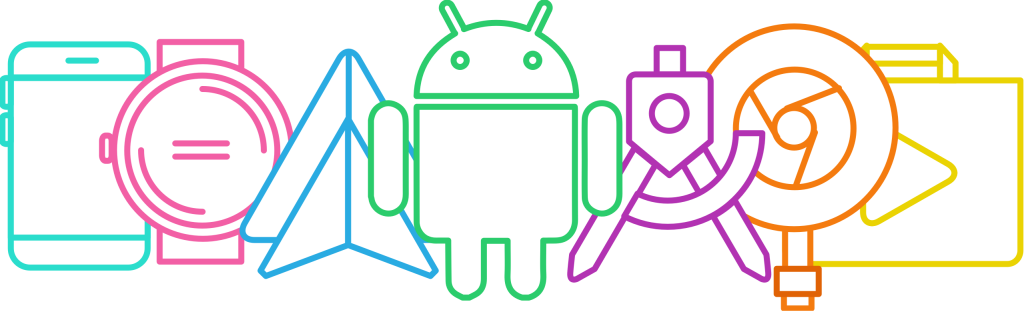











I’m loving this comprehensive guide to Android app development! Your points on device fragmentation and MVVM architecture are spot on. Well done!