Table of Content
The Java programming language was developed by Sun Microsystems in 1995 and is a widely adopted, object-oriented programming language designed to run on any platform with minimal implementation dependencies. Renowned for its “write once, run anywhere” principle, Java has been the dominant language for Android app development since its inception. Java’s popularity can be attributed to its platform independence, extensive libraries, and strong community support.
Kotlin, introduced by JetBrains in 2011, is a modern, statically typed programming language that operates on the Java Virtual Machine (JVM). Kotlin was designed to address Java’s limitations by offering a more concise and expressive syntax, enhanced safety features, and advanced functional programming capabilities. In 2017, Google announced it as an officially supported language for Android development, fueling its rapid adoption among developers. Kotlin is an open source that boasts full interoperability with Java, enabling developers to seamlessly use both languages within the same project.
This article delves into the process of converting Java to Kotlin, emphasizing the benefits of Kotlin while guiding readers through the migration process with a focus on practical tools and techniques.
From Java to Kotlin: Enhanced Development Experience
By adopting Kotlin, developers can create more robust, maintainable, and efficient applications while leveraging the extensive ecosystem of Java libraries and tools. Kotlin’s growing adoption rate among Android developers can be attributed to several factors:
- Concise and expressive syntax facilitates clean and maintainable code creation. Reducing boilerplate code allows developers to focus on the core functionality instead of writing repetitive code for normal tasks. In Kotlin, defining a data class requires only one line of code, unlike Java’s need for multiple lines for getters, setters, and other functions. In addition, Kotlin’s syntax includes features like default and named arguments that aid developers in crafting more readable and maintainable code.
- Kotlin’s built-in null safety helps prevent null exceptions, a common source of errors in Java applications. By incorporating null safety into its type system, Kotlin ensures that variables cannot hold null values by default. This compels developers to handle null values more effectively and safely. Utilizing type inference systems and immutable data structures and variables promotes safer and more robust code development while preventing unintended modifications.
- Extension functions enable adding functionality to existing classes without altering the original source code, fostering a clean and modular codebase. In addition, smart cast features automatically cast variables to their appropriate types, thereby reducing runtime errors and verbosity.
- Kotlin integrates functional programming features that are either missing or not as efficiently executed in Java, such as higher-order functions, extension functions, and lambda expressions. This integration allows for the creation of more efficient and expressive code. For instance, higher-order functions enable developers to utilize functions as parameters or return them as outputs, facilitating the creation of reusable and modular code. In addition, lambda expressions offer a concise method to establish anonymous functions, enhancing code readability and minimizing wordiness.
- Seamless interoperability with Java allows for smooth conversion from Java to Kotlin. Developers can use Java libraries and frameworks in Kotlin projects that help to convert Java to Kotlin while using Java code gradually and without having to rewrite the entire codebase.
- JetBrains’ tooling support includes automatic code conversion, refactoring, and debugging tools, such as IntelliJ IDEA.
How to Convert Java to Kotlin
Converting Java to Kotlin can be broken down into a series of steps. This guide will provide an overview of each step and recommend best practices for a smooth migration.
1. Assess and prepare your Java codebase.
- Review the existing Java code, ensuring it is well documented and follows good coding practices.
- Write unit tests to cover critical functionalities of your app, which will help validate the correct behavior after conversion.
2. Set up a development environment (IDE).
- Install the Kotlin plugin for an IDE (IntelliJ IDEA or Android Studio).
- Configure the Kotlin plugin and add the standard library to the project’s dependencies.
3. Convert independent modules and smaller components.
- Convert less complex, smaller classes or modules first to become familiarized with Kotlin syntax and features.
- Use the built-in Java to Kotlin converter in your IDE (IntelliJ IDEA or Android Studio) for automatic conversion and support, error handling, and integration with your project. Open the Java file and choose “Convert Java File to Kotlin.”
- Review the converted Kotlin code and resolve any issues as needed.
- A Java to Kotlin converter online converts Java code to Kotlin and tests Kotlin code directly in your browser. It is convenient for converting smaller code snippets from Java to Kotlin.
4. Gradually convert the remaining Java code.
- Continue converting Java classes, beginning with those that have fewer dependencies on other classes.
- Utilize the interoperability of Kotlin and Java to ensure a smooth migration.
5. Optimize the Kotlin code.
- After converting the Java code to Kotlin, refactor the Kotlin code to take advantage of Kotlin-specific features.
- Apply idiomatic Kotlin patterns, such as extension functions, data classes, and scope functions (let, run, with, apply) to improve code quality.
6. Update your project documentation and testing.
- Revise your project documentation to account for the Kotlin migration and any modifications made to the codebase.
- Verify that your unit tests encompass the revised Kotlin code and confirm that the app’s functionality is preserved.
For a deeper understanding of the process of converting Java to Kotlin, explore additional resources in the following official documentation:
- The official Kotlin documentation for Android developers provides extensive information on using Kotlin for Android app development. Visit Kotlin for Android Developers to learn more.
- JetBrains, the creator of Kotlin, offers a comprehensive guide on using Kotlin with Android Studio. To get started, check out Getting Started with Kotlin and Android Studio.
The Android Developers website also provides a helpful guide on using Kotlin for Android app development. To explore this resource, visit Android Developers – Kotlin and Android.
Considerations When Converting Java to Kotlin
Identify potential migration challenges by researching Java equivalents in Kotlin, inner classes, static members, exceptions, simplifying control structures, and other details. Plan for proper integration and potential pitfalls caused by unexpected behaviors in code interaction and promote a gradual migration strategy to convert Java to Kotlin, ensuring functionality incrementally.
Assess the existing Java codebase by performing a code review and identifying areas that need refactoring or optimization. Ensure the resulting code adheres to idiomatic Kotlin practices, as it is more expressive and has specific features that make it more maintainable and readable.
In addition, consider agile best practices and design patterns to improve the maintainability and readability of the code.
Review the project dependencies (libraries and frameworks) and ensure they are compatible with Kotlin to prevent issues during the conversion process and provide seamless integration with the existing codebase.
Evaluate the team’s expertise and provide training if necessary to ensure they are familiarized with Kotlin’s syntax, features, idioms, and best practices to mitigate challenges and facilitate the transition. (Refer to the official Kotlin documentation and community resources.)
Ensure proper testing is conducted. Testing ensures the functionality and stability of the mobile app. Perform software testing such as unit, integration, and end-to-end testing to ensure that the code behaves as expected and is compatible with the existing Java code.
Utilize a version control system (VCS) such as Git to track code changes during the conversion of Java to Kotlin to ensure effective collaboration, manage code revisions and branching strategies, and revert to a previous version if necessary.
Ensure you have an agile team integrating CI/CD best practices and tools into the development workflow to optimize and automate the development, testing, deployment, and release process to expedite migration.
Java to Kotlin Converter Online
Online converters are web-based tools that allow developers to easily convert Java code snippets into Kotlin without the need for a dedicated development environment or installation of plugins. These converters provide a quick and convenient way to familiarize developers with Kotlin syntax and explore how specific Java code segments would be represented in Kotlin. Some popular online converters include the official Kotlin Playground (by JetBrains) and other third-party alternatives.
Online Java to Kotlin converters are easy-to-access web-based tools for converting small snippets of code from Java to Kotlin, allowing one to see the Kotlin equivalent in real time. However, they are not suitable for converting complex interdependent code as they do not provide integration with IDEs and may not support all the Kotlin features.
Consider using the Java to Kotlin converter from IntelliJ IDEA or Android Studio for better integration, support, and error handling for larger projects.
Takeaway
Kotlin has emerged as a powerful alternative to Java for Android development, offering a more concise, expressive syntax, enhanced safety features, and advanced functional programming capabilities. It has gained widespread adoption among developers, and its seamless interoperability with Java allows for a smooth migration process. We encourage you to explore Kotlin and its benefits to create more robust, maintainable, and efficient applications, leveraging the extensive ecosystem of Java libraries and tools.
If you’re considering migrating your Java app to Kotlin, our team at Krasamo is ready to help. We have extensive experience in converting Java applications to Kotlin while ensuring a smooth transition and maintaining the app’s functionality. We’d be happy to discuss your project and offer our expertise to help you make the most of Kotlin’s powerful features. Get in touch with us if you’re interested in exploring this opportunity.








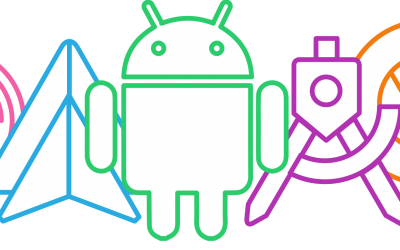



Excellent write-up! I completely agree that optimizing the Kotlin code is crucial after converting from Java. It’s amazing how much more concise and expressive Kotlin can be with its idiomatic features like extension functions and data classes. Kudos on highlighting the importance of refactoring for improved code quality. Have you explored any other Kotlin-specific tools or resources, such as the official Android Studio plugins? This post will definitely be bookmarked and shared with my team!
I completely agree with this post! During my last project, I had to convert a large Java codebase to Kotlin and proper testing was crucial in identifying the issues that arose during the conversion process.
I thoroughly enjoyed reading this article on best practices for converting Java to Kotlin! As an Android software developer, I can attest that the concise and expressive syntax of Kotlin has greatly improved my productivity and code maintainability. The article highlights many key benefits of adopting Kotlin, including reduced boilerplate code through data classes, built-in null safety, and smart cast features. It’s great to see a growing emphasis on converting Java to Kotlin, as it undoubtedly leads to more robust and efficient applications. Great read!