Table Of Content
- What is Copilot?
- Copilot Studio’s Main Features
- Building Copilot Studio Bots
- Copilot Studio in IoT
- Copilot and Generative AI Application Development
- Build Copilots for Improving User Experience
- Microsoft Copilot Studio Interface
- Copilot Topics
- Conversation Nodes
- Testing the Bot
- Copilot Going Live
- Configuring Channels
- Analyze Performance–Key Performance Indicators (KPIs)
- Customize Copilot with Microsoft Azure AI Studio
- Generative AI Application Development with Krasamo
Build low-code conversational agents by customizing Copilot for your specific enterprise scenarios. Seamlessly integrate these agents with all your business data systems.
Explore the basics of creating corporate chatbots using Copilot Studio on this page. Learn how our capabilities can significantly speed up the development process. With Krasamo, you can quickly develop your Copilot AI assistant (conversational agent) and integrate it with your applications.
What is Copilot?
A transformative AI-powered tool within Microsoft Copilot Studio designed to enhance productivity and automation across Microsoft 365 and and tools like Power Automate. Copilot facilitates the creation of both integrated enhancements for Microsoft 365 and standalone AI copilots. Copilots can be deployed in several channels, web apps, Microsoft Teams and Slack.
It empowers users to customize AI responses and workflows for specific enterprise scenarios, enabling seamless integration with business systems and supporting the development of role-specific AI assistants.
Copilot combines custom GPTs, generative AI plugins, and manual topics, offering a comprehensive low-code solution for enhancing organizational efficiency and creativity.
Copilot allows you to build and run conversational agents (copilots) or virtual agents across websites and other channels to serve employees and customers with enterprise-grade security, privacy, compliance, and responsible AI.
Generative AI agents are raising the standards and competitiveness by improving customer service effectively. These are innovative solutions that offer instant responses to customer service issues.
Microsoft Copilot Studio is a new tool that helps businesses build custom copilots from a library of topics related to the business domain, with a simple chat interface that answers queries faster than regular channels.
Bots are configured with patterns of keywords and trigger phrases that listen to the customer, match common issues, and iteratively refine the query until the customer solves it, reducing contacts with humans and providing a superior solution.
Customer service interactions are integrated with other systems, such as CRMs, to gather more insights about user needs and reduce the reliance on customer service-assisted support. These interactions can be escalated to a live agent for further attention.
Following up, the agent can initiate tasks and actions across various functions with custom workflows to automate the resolution of problems.
Copilot Studio’s Main Features
Microsoft Copilot Studio is a powerful platform for creating customized AI-driven conversational agents, enhancing productivity, and automating enterprise processes. The main features of Microsoft Copilot Studio include:
- Customization for Microsoft 365: Tailor Copilot with enterprise-specific scenarios.
- Standalone Copilots and Custom GPTs: Build, test, and publish easily.
- Access Control and Analytics: Manage customizations securely with comprehensive analytics.
- Generative AI Models: Create engaging responses using state-of-the-art AI.
- Sophisticated Dialog Creation: Advanced techniques for dynamic conversations.
- Plugin Capabilities: Extend functionality with plugins for data and services integration.
- Process Automation: Automate tasks by integrating with Microsoft Power Automate and other tools.
- Built-in Analytics: Monitor performance and improve quality with detailed analytics.
Building Copilot Studio Bots
Microsoft Copilot Studio is a low-code solution that is easy to deploy and empowers your teams to create bots (copilots) through a guided graphical interface. It’s simpler as it requires less development time (reducing costs) and addresses the challenges of creating virtual agents– with less reliance on data scientists.
This empowers agile teams to build copilots without coding or AI expertise and improves productivity by giving employees more time to work on other issues. On the customer side, it provides a self-service and faster solution.
Our teams can help embed the bot into an iOS, Android, or web application. The chat interface is built with information about specific content and context and provides a comprehensive conversation. The AI chatbot connects with other services and network systems through plugins (custom connectors) or built-in capabilities.
Copilot Studio in IoT
A Krasamo’s IoT development engineer can build copilots to run IoT commands to manage smart home devices. With the user’s permission, the agent could execute commands like adjusting the thermostat setting or turning off lights through IoT integration.
Copilot and Generative AI Application Development
AI developers can assist an enterprise client with a comprehensive approach to deploying Microsoft Copilot Studio and address customization, integration, security, and continuous improvement.
- Customize Conversational AI for Enterprise Needs: Tailor conversational models to align with specific enterprise scenarios, improve interaction quality within Microsoft 365 and standalone applications, and customize Microsoft Copilot Azure AI Studio.
- Integrate AI with Business Systems: Seamlessly connect AI capabilities to enterprise systems (CRM, ERP, HR) to answer critical business questions, enhancing operational efficiency.
- Develop Domain-Specific Copilots: Build specialized AI copilots for distinct roles or functions, providing targeted support and enhancing productivity for teams like IT support or sales.
- Implement Advanced AI Features: Utilize Copilot Studio to create dynamic, multi-turn conversations, enabling more natural and engaging user interactions with AI.
- Ensure Governance and Compliance: Manage copilots with integrated governance features, ensuring data security and compliance with company policies.
- Leverage Analytics for Improvement: Monitor app performance from its built-in analytics dashboard to gain insights for continuous refinement and optimization of AI solutions.
Build Copilots for Improving User Experience
Today, organizations struggle to deliver top-notch customer service while customers seek faster and more precise services.
Copilots help organizations provide better and more personalized user experiences. Providing self-service support with interactions through natural language simulating human conversation.
Copilots are conversational agents that help resolve issues and leave free time for humans to work on other productive tasks. These bots integrate with other systems to gather information and trigger further tasks such as sending emails, scheduling meetings, assigning cases, etc.
Microsoft Copilot Studio allows clients to create AI bots through a no-code graphical interface (drag-and-drop) that provides powerful functionality and knowledge to teams, removing the complexity of the inner workings of conversational AI and coding skills.
A Krasamo engineer can help create and deploy copilots across multiple channels and environments using Microsoft Copilot Studio, design conversation paths, tailor content using different factors, analyze support topics for client operation, automation considerations, test copilots, and other tasks to build features.
You must consider the environment to support the efficient management and deployment of AI-driven solutions across a global enterprise. An “environment” in building copilots with Microsoft Copilot Studio is a virtual space where business data, applications, and services are stored, managed, and shared.
It is crucial for segregating and organizing resources based on different criteria, such as departmental needs or geographic locations. Environments enable the deployment of copilots tailored to specific roles, security requirements, or data privacy regulations, facilitating customized interactions and data access for users in diverse regions or departments.
Microsoft Copilot Studio Interface
You can create copilots for each environment in the Microsoft Copilot Studio Interface. By understanding the business use case and considering the scenarios on how the copilot will be used, developers can define the conversation paths and the topics, database interactions, and operations it will perform.
The Copilot Studio Interface provides a centralized workspace for managing copilot settings, including environmental configurations, Gen AI features, and real-time testing. Users can access and customize copilots, manage topics, action plugins, and entities (prebuilt and custom), and analyze usage performance and analytics. It also supports creating and importing AI plugins, offering a comprehensive suite of tools for developing and optimizing AI-driven interactions.
Copilot Topics
A “topic” in copilot development is a structured framework for how AI interacts with users based on common issues, questions, or tasks. Topics are essential because they guide the conversational flow between the copilot and the user. They are defined by trigger phrases that initiate specific dialogue paths and conversation nodes that dictate the copilot’s responses and actions. Understanding and effectively creating topics ensures that the copilot can provide relevant and helpful assistance, making it vital for developers to design and implement them carefully for a successful user experience.
- Lesson Topics: Precreated topics are designed to help users understand simple and complex ways of using nodes to create copilot conversations. They range from basic scenarios like providing store hours to more intricate ones involving multiple conditions and variables.
- System Topics: Prepopulated topics that cover common scenarios likely to be encountered during interactions with the copilot, such as initiating and ending conversations or escalating to a live agent. These have a basic structure tailored to specific scenarios.
- Custom Topics: Custom topics provide essential conversational capabilities that can be tailored to meet your unique needs.
Conversation Nodes
Conversation nodes are components within AI agent development that guide the conversation’s flow. They can display messages, pose questions, or execute actions based on user input. Understanding how to use conversation nodes effectively is crucial for creating conversational agents because they structure the interaction, making it possible to tailor responses to user needs and preferences, creating a more dynamic and engaging user experience. Properly configured nodes ensure the bot can handle a wide range of inquiries and tasks, making it a versatile tool for user interaction.
Testing the Bot
Testing bots is crucial to ensure each topic within the copilot operates as intended, providing accurate and relevant responses to user queries. Real-time testing helps identify issues in conversation flow, enabling developers to adjust dialogue paths and trigger phrases as necessary. By frequently testing and refining the bot, developers can improve the user experience, ensuring the bot meets its intended purpose and provides valuable assistance to users.
Copilot Going Live
When going live with bots, it’s important to ensure the content is accurate, up-to-date, and error-free, necessitating at least one publication. Publishing makes bots accessible on various platforms, ensuring users interact with the latest content. Considerations include testing for errors before publishing, promptly updating content like store hours, and utilizing feedback mechanisms like demo websites for broader user testing. This comprehensive approach ensures bots perform effectively across intended channels, enhancing user interaction and satisfaction.
Configuring Channels
Once the bot is live and updated with the latest content, it can be deployed across the chosen channels. This ensures that users on different platforms can interact with the most current version of the bot, providing a seamless and effective user experience.
Configuring channels for your bot involves setting up the platforms where your bot will be accessible to users, such as websites, mobile apps, and messaging platforms like Microsoft Teams or Facebook. This process ensures your bot can interact with users across different environments, providing a consistent experience regardless of the chosen platform. It’s essential to consider user access, integration points, and the specific features of each channel to maximize the bot’s effectiveness and reach.
Analyze Performance–Key Performance Indicators (KPIs)
Analyzing the performance of your copilot is crucial for optimizing its effectiveness in engaging users and resolving their issues. Performance analytics provide insights into how well the copilot manages interactions, including session volume, user engagement, resolution success, escalation, and abandonment rates. Additionally, customer satisfaction metrics offer valuable feedback on user experience. This data allows for continuous improvements to the copilot’s conversation paths and topic content, ensuring the copilot remains an efficient, user-friendly, and effective tool for customer interaction and support.
Customize Copilot with Microsoft Azure AI Studio
Copilot Studio is a very powerful tool for building complex LLMs. Build, test, and deploy AI solutions at scale with cutting-edge models on a unified, open, and flexible developer AI platform. Learn more about building standalone copilots and customizing Copilots with Azure AI Studio.
Generative AI Application Development with Krasamo
Ready to transform your customer service and operational efficiency with AI? Dive deeper into Microsoft Copilot Studio by engaging with our experts through a personalized consultation to discover how Copilot can revolutionize your enterprise’s AI capabilities.
Gear up for a comprehensive discussion and gain insights on use case examples and scenarios, AI bots for IoT, role customization within an organization, systems integration, the synergy between GPTs and AI plugins, strategies for handling complex issues and limitations, security measures, and standards, as well as ensuring reliability and adherence to regulations.
Learn more about what is generative ai, Generative AI Landscape and Tech Stack, and Building Software Applications with Large Language Models (LLMs)






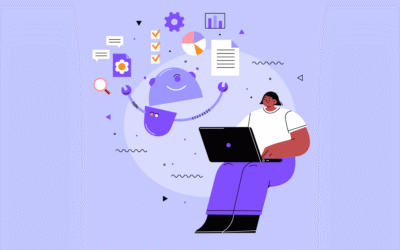

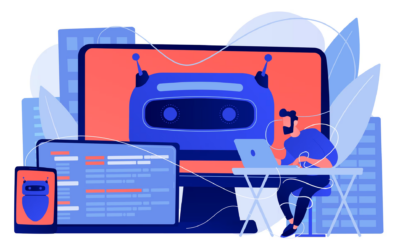


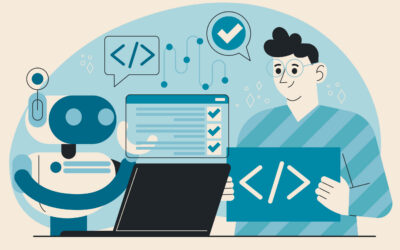
0 Comments