Table Of Content
- Home Assistant Integration for IoT Devices
- Home Assistant and Matter Smart Home Protocol
- Home Assistant Yellow
- Home Assistant SkyConnect
- Manufacturing IoT Products for Smart Home Automation
Home Assistant Integration for IoT Devices
In the rapidly advancing landscape of smart home technology, understanding the intricate details and potential of platforms like Home Assistant is crucial for those involved in developing or integrating IoT devices.
This page explores the diverse functionalities and advantages of Home Assistant, a leading open-source smart home platform that offers users complete control over their data, ensures high privacy, and provides flexibility in integrating other platforms and devices.
Widely used as a test platform by numerous manufacturers, Home Assistant facilitates the development of IoT devices by offering various implementation options, each enhancing integration capabilities and enabling sophisticated smart home automation features.
What is Home Assistant?
Home Assistant is a popular open-source platform where users can connect devices in a local network with control of their data, offering a high degree of privacy while providing the option of connecting to outside sources and cloud services.
The Home Assistant automation platform is designed to be device-friendly, with easy integration of products from any manufacturer, thereby decreasing maintenance complexities. It is a smart home platform that works with Google Home, Apple HomeKit, Amazon Alexa, Samsung SmartThings, and Matter.
Home Assistant‘s Open APIs
Home Assistant automation is founded on open APIs, offering many implementations with ready-made features and automation (blueprints) provided by the community, simplifying the adoption of smart home automation projects. Any product can be added to the Home Assistant Hub, and open APIs provide a solution to add features built for specific problems.
An open environment eases the job of IoT developers and promotes the development of innovative products. Other dominant platforms in the market require using proprietary APIs to send data to their platforms, making it difficult to get the data back. Also, products that are not compatible limit the choices for consumers (locking consumers) and make automation more complex.
Where to Run Home Assistant?
Home Assistant automation works best when running on a dedicated system—a local server or a Raspberry Pi. It provides a smart and efficient solution that can be adapted to needs and preferences.
Installation methods will depend on the platform and devices being used. The Home Assistant Operating System is recommended to ease the management of Home Assistant Core and add-ons.
You can also run part of the stack and install the Home Assistant Core directly on a Docker Container. Or you can use advanced methods such as installing the supervisor directly on a regular operating system or using a Python Virtual Environment.
Plenty of Home Assistant official and public configurations are available for free, including components, public add-ons, official add-ons, DIY projects, and tools for configuring the User Interface (themes, UI cards, and custom components). All these installations can run additional applications and services (add-ons).
User Interface—Home Dashboard
The Home Assistant has a user interface dashboard (Lovelace) that can be customized on desktop and mobile, offering a frontend repository (home-assistant/frontend) powered by thousands of DIY enthusiasts. Users can manage connectivity, device control, and functionality and create automation using the manufacturer app for specific functionality.
Home Assistant Automation
You can write automation to perform actions/tasks and trigger behaviors under certain conditions for your devices in the Home Assistant engine, which can work even without an internet connection.
Once all your devices are in the Hub, they are controlled as entities with ID, State, and Attributes. All information is available in the dashboard for creating Home Assistant automation.
Automations are made of triggers, actions, and conditions. You can create automation in the user interface (UI) from a description or Blueprints (available automations). The automation menu will prompt you to enter the values and specify how to configure the automation, trigger the process, create rules, validate conditions, call actions, create notifications, run modes, etc.
Contact a Krasamo IoT developer to discuss advanced features and customization options, including scripting and developing custom components to extend the platform’s capabilities.
Home Assistant Integrations
The user interface allows you to add instances manually or with auto-discovery mode to control and monitor third-party products. In addition, you can create custom integrations and official integrations for many branded products and add them to your Smart Home.
You can create APIs for your products and connect with services with APIs, such as Smart Home Skill API or SmartThings Cloud API, and connect to many Zigbee and Z-Wave products. With Alexa‘s smart home skill, you can control lights, TVs, thermostats, and automation.
Discover and connect to brand name gateways such as IKEA Tradfri Gateway. Easy gateway configuration is available with local pulling IoT class or direct device communication.
You can also integrate Home Assistant with HomeKit or Google Assistant, making your entities available for users to discover new devices and control them from their apps.
Configuring smart home devices requires understanding communication connectivity classification by state, control, or both.
Devices use protocols to pass messages to the smart home hub, and these are classified by polling mechanisms from the local server or cloud (assumed state, cloud polling, cloud push, local polling, local push).
You control devices that depend on user interactions by sending commands via Home Assistant APIs. There are available compatible integrations in Home Assistant.
Smart Home Connects to Cloud Services
Many branded products can connect easily with Home Assistant Cloud.
The Home Assistant Cloud allows users to subscribe and connect with their home assistant hub with end-to-end encryption from any location using a smart home app without relying on outside cloud services.
Users can connect their smart home app with Google Assistant or Amazon Alexa and control it with their voice using Google Home, Amazon Echo, or an Android phone.
Hassle-Free Supported Products
Consumers are interested in buying products that interact with their smart homes with open standard protocols that work locally (Matter, Zigbee, Thread, Wave). In addition, products with local APIs supported by smart homes, such as HUE or SmartThings, are desirable, as are products with cloud APIs that provide service and maintenance by the manufacturer (firmware, updates).
Home Assistant MQTT—IoT Connectivity Protocol
You can integrate MQTT on top of TCP/IP as a publish/subscribe messaging transport protocol. Set up and run your MQTT broker for better privacy and connect with Home Assistant. Home Assistant MQTT should be configured with client certificates and keys. In addition, MQTT can have a discovery feature that enables easy configuration in Home Assistant.
Build Your Home Automation Hardware (DIY)
Home Assistant is a software generator for installing microcontrollers and program boards to make devices locally accessible and configure them to integrate with home assistance.
ESPHome has tools to install open-source software in microcontrollers directly from the browser once a device has been connected. ESP Web Tools identifies the microcontroller version, installs the software, and connects it to the wireless network.
You can use ESPHome with Home Assistant with the native API or set up an MQTT broker using the MQTT client component. Also, use MQTT Subscribe for sensor messages and bring data into ESPHome.
Home Assistant and Matter Smart Home Protocol
Home Assistant’s integration with Matter, currently in the BETA stage, enables control of Matter devices across local Wi-Fi or Thread networks. The platform has updated its Matter implementation to align with the new Matter specification, preparing to support new device types. The Home Assistant controller is undergoing certification, which accounts for its current Beta status.
Matter, a new smart home standard operating locally without cloud dependency, uses IP-based communication over network infrastructures like Wi-Fi, Ethernet, and Thread.
Home Assistant acts as a controller in this setup, similar to Google Nest speakers or Apple HomePods. It’s important to note that Home Assistant is not a bridge and cannot convert existing devices within Home Assistant to Matter compatibility.
Thread technology, which Matter uses but is distinct, offers low-power radio mesh networking that is IP-addressable. Devices such as Apple TV 4K, HomePod, or Google Nest Hub V2 act as Thread Border Routers, linking Thread devices to the local network for Matter control. These border routers are already operational in Home Assistant and are in the process of being fully integrated. Additionally, most Matter-compliant devices come with Bluetooth chips for initial pairing using the Home Assistant Companion app.
A significant feature of Matter is the multi-fabric capability, allowing a device to connect to multiple controllers simultaneously, like Google Home, Apple Home, and Home Assistant.
Adding Matter devices to Home Assistant involves running a separate “Matter controller” process, connected via WebSocket. Devices can be added directly to Home Assistant’s network fabric or shared from other platforms.
For early adopters, proper network setup is crucial, including the free flow of IPv6 (multicast) traffic and a suitable Thread Network setup. The upcoming Home Assistant Thread panel will assist in managing and merging multiple Thread networks, enhancing the connectivity and control of Thread-based devices.
Home Assistant Yellow and Home Assistant SkyConnect, equipped with radio chips capable of running Zigbee and Thread, represent hardware options for enabling Thread border router functionality. This multiprotocol support, currently experimental, reflects Home Assistant’s commitment to providing flexible and advanced smart home solutions.
Home Assistant Yellow
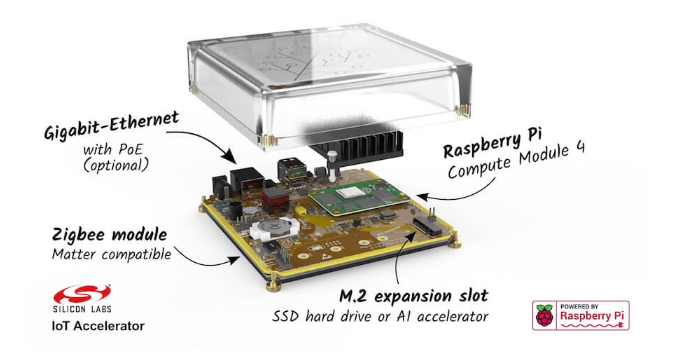
The Home Assistant Yellow is a versatile smart home hub designed to be compatible with the Matter standard. It features a Zigbee radio chip from Silicon Labs (MGM210P Mighty Gecko Module), especially for multiprotocol connectivity and networking, enabling control over various devices, including lights, thermostats, and security systems.
This device is not only Matter-ready but also designed for future upgrades. It boasts an M.2 extension port for adding an NVMe SSD drive, providing additional storage space as needed. At its core, it runs on the Raspberry Pi Compute Module 4, offering kit variants and the flexibility of being replaced with a more powerful module for enhanced performance.
Matter operates as a local protocol, allowing device control without relying on cloud services. Home Assistant Yellow can control Matter-enabled devices independently of vendor-specific clouds, although some vendors might require account setup for Matter activation. Learn more by reviewing the official Home Assistant Yellow documentation.
Home Assistant SkyConnect
The Home Assistant SkyConnect is a cutting-edge device designed to seamlessly integrate Zigbee support into your Home Assistant setup while also preparing it for compatibility with Matter, the latest standard in smart home technology.
Initially, the SkyConnect offers out-of-the-box support exclusively for Zigbee. However, a forthcoming firmware update is set to enable simultaneous operation of both Zigbee and Thread protocols. Thread, a key component of the Matter ecosystem, is a mesh networking protocol crucial for the new generation of smart home devices.
The innovative aspect of SkyConnect lies in its capability to run elements of the software, which are typically confined to Zigbee and Thread chips, directly within Home Assistant add-ons. These add-ons, which handle the necessary software components, are designed for automatic installation and updates, simplifying the user experience.
This multiprotocol functionality is initially planned for Home Assistant OS installations, with subsequent expansions to Home Assistant Supervised and Home Assistant Container setups being considered. In traditional setups, Zigbee or Thread sticks convert radio signals into packets, which are then processed and transmitted over a serial port. SkyConnect’s multiprotocol feature transfers this packet processing to Linux daemons, enabling efficient Zigbee and Thread data stream management.
To ensure smooth operation, precise version management of both the firmware on the SkyConnect and the three distinct Linux daemons is essential. The optimal way to achieve this is by using Home Assistant add-ons within the stable environment of Home Assistant OS.
SkyConnect, created by the developers of Home Assistant, not only simplifies the addition of Zigbee to your Home Assistant environment but also prepares it for Matter-readiness. The device boasts a powerful transmit capacity of up to 20 dBm and supports over-the-air updates.
The Home Assistant team supports ZHA (Zigbee Home Automation) for Zigbee connectivity, integrating the Zigbee stack directly into Home Assistant Core. Detailed guides are available for utilizing SkyConnect with ZHA.
Regarding Thread and Matter, SkyConnect offers experimental support for concurrently managing Thread (essential for some Matter devices) and Zigbee networks. The Silicon Labs Multiprotocol EFR32MG21 radio chipset powers it. It supports Zigbee 3.0 and Thread (Matter) via the firmware update, marking it as a versatile and future-proof addition to any smart home system.
Learn more by reviewing the official Home Assistant SkyConnect.
Manufacturing IoT Products for Smart Home Automation
Building products that work with open-source platforms and provide features that improve consumers’ lives will keep their smart home automation projects alive and increase the adoption of smart home technology. In addition, a smart home should operate with many devices, brands, and technologies that interoperate, keeping your data private and useful for further improvements.
As IoT developers, we like to consider the different technologies and platforms in the market when discussing plans for building IoT products and software applications. Contact us for practical examples and use cases for implementing Home Assistant.
Krasamo, Inc. is an IoT consulting and development company based in Dallas, Texas, with more than twelve years of experience in the technology marketplace.
Reach out to us to discuss more about Smart Home Automation or to learn more about working with building products for Home Assistant.






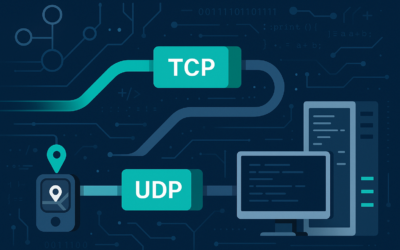
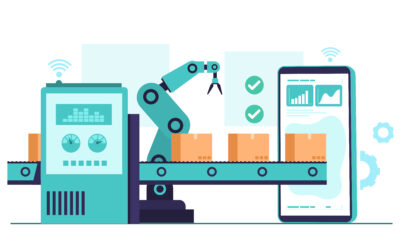



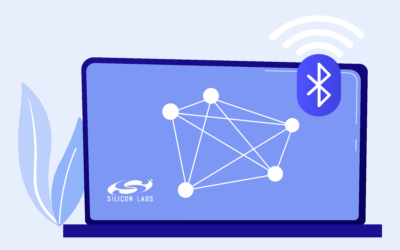
0 Comments