Table of Content
- Mobile App Development Process
- Agile Mobile App Development and Delivery
- How Agile Practices Drive Innovation in Mobile App Development
- App Architecture
- Mobile App Approaches
- Integrated Development Environment (IDE)
- Front-End App Development
- Back-End App Development
- Project Planning Tools
- Mobile Developer Collaborative Approach
- Krasamo Agile
Enterprises build mobile apps to enhance customer engagement, improve operational efficiency, and gain a competitive edge. Leveraging agile mobile app development ensures these goals are met through efficient and iterative processes.
It is a dominant and extremely useful technology with high adoption rates that provides a stable architecture and supports users’ mobility purposes.
Creating delightful experiences is essential, as they serve as the front end where users interact with the business. Therefore, building an innovative mobile app is a necessity.
To ensure successful mobile app development, it is crucial to understand key aspects such as the development process, agile methodologies, frameworks, and tools.
Mobile App Development Process
Mobile app projects start by generating an idea to solve a problem for users or improve or create operational processes that improve the enterprise’s efficiency.
Once stakeholders approve the ideas generated during the creative process, they select projects that align with the organization’s agility, resources, competencies, and objectives.
Successful applications result from correctly implementing well-designed development and management processes, from initial product concept to market introduction.
User experience (UX) researchers and designers validate the app idea, ensuring it fits users’ needs before writing any code. UX design teams constantly measure and learn, following lean principles and a hypothesis-driven approach throughout the app life cycle.
Applying lean-agile principles and practices throughout the organization keeps the focus on value delivery and continuous improvement with a customer-centric approach that helps deliver quick, high-quality mobile solutions.
Project Planning in Mobile App Development
Project managers create a project plan that meets the business objectives and then present a baseline with estimates describing the project’s scope, duration, costs, and quality.
In today’s business environment, it’s almost impossible to have an estimate with closed dollar figures during the initial stages of the project, as requirements and specifications may change throughout the development cycle.
A statement of work (SOW) is a document that describes the requirements, deliverables, and timelines and is used to establish high-level estimates of the time and cost to perform all the activities.
In the agile methodology, the scope is acknowledged to be flexible and can change after each iteration, improving the outcome and refining estimates.
Agile Mobile App Development and Delivery
Agile teams with a DevOps mindset and culture are the key to developing a continuous delivery pipeline. Teams are supported by activities and events on a regular basis to create value.
An economic framework is established within the project’s guidelines, streamlining decision-making and aligning team members with the system’s economics and complexity.
Teams adopt agile development frameworks and practices of one or more methods depending on the project scope and requirements.
Teams adopt agile mobile app development frameworks to streamline workflows, ensuring faster releases and high-quality outputs.
Agile Methods in App Development
Scrum, Kanban, and other methodologies are vital components of agile mobile app development, helping teams manage complexity through iterative development.
- Scrum. Scrum is a framework that addresses unpredictability and complex problems through iterative development in small increments and feedback. Small teams (five to nine people) work with Scrum to define, build, test, and deploy functionality in sprints (iterative development). In Scrum, a product owner orders work in the product backlog.
- Scaled Agile. (SAFe) is an agile framework with principles and practices that blend Lean, Agile, and DevOps for software development at scale. It provides quick iterations, continuous learning, and waste minimization.
- Kanban. Kanban is a methodology of continuous improvement and scale in agile implementation. The Kanban method establishes limits in work in progress (WIP), facilitates the visualization of workflows, and measures the flow of work. Teams analyze and define workflow states and cycle times, working iteratively to adjust WIP limits and optimize flow. The Kanban method is usually chosen by teams that have demand-based work.
- Extreme Programming (XP) is an agile methodology that promotes short development cycles and frequent releases. Its best practices push development elements to the extreme. Depending on the context, developers adopt many XP practices in agile development projects. Some quality practices derived from XP are:
- Pair programming. Pair programming is a technique in which programmers switch roles while writing and reviewing code to reduce defective outcomes. Programmers working together have more knowledge and diverse skills that help solve problems faster.
- Unit testing. As its name implies, unit testing involves testing a small code unit early on (such as testing stories to verify their accuracy) to help determine if the code is behaving correctly.
- Refactoring is improving a code or component that modifies the system without changing its behavior or functionality.
- Test-driven development (TDD). TDD is an agile testing practice that builds and executes tests before implementing code or components to meet requirements.
Agile Teams in Mobile App Development
Agile teams are cross-functional groups of five to twelve individuals dedicated to a project. They are responsible for defining, building, testing, and delivering solutions in short iterations with specific goals.
- Product owner = backlog manager
- Scrum master = team coach
- Developers = code writers
- Other team enablers = system architecture, system teams, infrastructure, and compliance
Agile Practices Workflow
Iteration planning and execution are central to agile mobile development, ensuring continuous delivery and improvement with each cycle.
Agile practices help manage a decentralized program execution throughout an app’s lifecycle.
Product Management: Product managers define and support building solutions to satisfy customer needs.
Product Owner (PO): The PO is responsible for maximizing value, defining stories, providing business logic, and managing the backlog. The PO influences developers by helping them understand decisions about product backlog items. The PO represents the stakeholders in the product backlog.
Product Backlog. The backlog is planning deliverables, user stories, features, and attributes to be implemented (product goals). It is refined and broken into smaller items to gain an understanding of the work to be done. The product backlog is used to identify upcoming work in subsequent iterations that will fulfill the product goal.
Sprint Backlog. The sprint backlog contains the product backlog items implemented in the next sprint, showing how they will be delivered and committed to a goal.
Iteration Planning. Iteration planning, or sprint planning, is a timeboxed event that takes a few hours to review, refine, and estimate the stories and set tasks to include in the upcoming iteration. The team discusses the product backlog and how it matches their goals. Iteration planning and execution are central to agile mobile development, ensuring continuous delivery and improvement with each cycle.
Iterations (Sprints). An iteration is a timeboxed event of about two to four weeks in which teams define, build, and test stories, working to deliver incremental value toward achieving the product goal. Iterations follow a cycle of planning, execution, review, and retrospective. The product backlog is refined during the sprint, and stories are improved for the next iteration. Iterations secure the system increments and integration points.
System Demo. A demo evaluates the system’s behavior, verifying usability and effectiveness, gathering feedback, measuring progress, and guiding adjustments.
Program Increment (PI) Releases. Program increments are a set of iterations in which teams deliver incremental value to the working software. A PI release comprises several development iterations followed by an innovation and planning iteration.
Program Increment (PI) Planning. Program increment planning is an event in which agile teams establish communication in order to share their visions and perspectives as well as develop their objectives for the next PI. Program planning sessions provide the opportunity to discuss the solution’s intended purpose, context, capacity allocation, and architectural and technical options.
Daily Stand-Up (DSU). The daily stand-up is an event that takes about 15 minutes. The purpose is to check the status of the iteration progress, monitor how the team is advancing, and help to clear any obstacles.
Roadmaps. Roadmaps are planning events used to communicate anticipated deliverables and review team commitments and participation, milestones, and forecasts over a time horizon. They can have different purposes, especially in SAFe agile, such as a PI roadmap, solution roadmap, or portfolio roadmap.
How Agile Practices Drive Innovation in Mobile App Development
Innovation is at the heart of successful mobile app development, and agile methodologies provide the perfect framework for fostering it. By enabling rapid iteration, constant feedback, and user-centric design, agile practices help teams deliver innovative solutions that meet evolving market demands.
- Rapid Iteration and Feedback Loops
Agile frameworks like Scrum and Kanban empower teams to work in short sprints, ensuring continuous delivery of functional app features. Each iteration offers opportunities to test new ideas, gather user feedback, and refine the product, fostering an environment of experimentation and learning. This iterative cycle accelerates the pace of innovation while minimizing risk. - User-Centric Design and Development
Agile’s focus on collaboration and user feedback ensures that innovation is driven by real user needs. Design thinking principles integrated into agile workflows allow teams to explore creative solutions, validate concepts early, and adapt features to align with user expectations. This leads to the development of innovative features that enhance user satisfaction and engagement. - Flexibility to Pivot and Adapt
In a rapidly changing business environment, the ability to pivot quickly is crucial. Agile’s iterative approach allows teams to reassess priorities and adjust their development strategy at any stage. This adaptability ensures that teams can seize new opportunities, innovate on the fly, and stay ahead of competitors. - Enabling Innovation Through Tools and Frameworks
DevOps practices, CI/CD pipelines, and microservices architecture are essential components of an agile development process. These tools streamline workflows, automate repetitive tasks, and enable faster deployment of new features. By reducing the time spent on operational tasks, teams can focus more on innovation and creative problem-solving. - Collaborative Innovation
Agile emphasizes cross-functional collaboration, bringing together diverse perspectives from developers, designers, and stakeholders. This collaborative environment sparks creative ideas and leads to innovative solutions. Working with experienced development partners further enhances this process, as they bring unique insights and best practices to the table.
Agile Mobile App Delivery
Mobile app development is highly dependent on user satisfaction and app quality. Keeping the customer at the center of the process and managing the agile development process ensures continuous flow and frequent releases.
Design teams continually apply a design thinking approach to explore user needs and propose features to feed the backlog. Designers are integrated with developers to ensure the app is refined according to user feedback.
Continuous delivery pipelines ensure a steady release flow. Agile testing helps maintain high-quality standards with each release.
App Architecture
Enterprises must establish technology strategies that support adaptive architectures and business capabilities.
A well-designed architecture must serve the needs of the business and its users, with supporting infrastructure, features, and capabilities, as well as optimized system performance and scalability.
The Microservices Approach
The microservices architectural approach to mobile application development is the basis of cloud-native applications and supports agile development methods. Development teams can build and deploy app components and services (functions) independently that communicate through APIs. Teams can use their preferred tools and share resources while working simultaneously in the app and releasing independent elements, which shortens development cycles.
- Containers
- Kubernetes
Microservices are optimized for DevOps teams’ practices, constant iterations, continuous deployment, and frequent releases.
Applying DevOps to Your Organization
DevOps is a culture of collaboration and technical practices that streamline development and operations. It aims to integrate the teams that build, support, and maintain a solution from end to end, creating a value stream that ensures faster development cycles.
DevOps Strategies and Practices. Teams are aligned to perform and iterate with the same cadence, synchronizing their work to keep a continuous delivery pipeline.
DevSecOps. DevSecOps practices integrate built-in security measures in mobile app development and operations throughout the app lifecycle, adding automated security controls to the application and infrastructure environments, version control, container registries, APIs, CI/CD pipeline, container applications, etc.
Continuous Integration/Continuous Delivery/Continuous Deployment. The CI/CD pipeline is a DevOps and agile methodology best practice for making code changes frequently and integrating new code, which is automated and monitored throughout the app lifecycle. Pipelines are unique and vary with project requirements to automate the whole app lifecycle.
- Continuous Integration (CI)—automation. Continuous integration is an automated process for building and making changes to code, validating it with a version control repository (shared repository), testing it automatically, and creating builds.
- Version Control Systems (VCS). A VCS is a source code management system that keeps the source code in a repository (main branch). The source code is used by developers working simultaneously to make changes, perform automated testing, and update the rebuilding of working copies until they are synchronized with the mainline code to commit final changes and update the repository.
Code is committed to repositories as often as possible to avoid errors. The process repeats by building on top of the latest version. Version control systems (VCS) allow the management of source codes, files, libraries, schema, scripts, etc. The tools allow for having branches and automated build tests.- Git
- Apache Subversion (SVN)
- Continuous Delivery (CD). Continuous delivery is the automated release process to push code changes frequently to staging, production, development, and testing environments. Continuous delivery provides higher visibility to the development lifecycle, deployment-ready code, continuous testing, instant feedback reaction, shorter dev cycles, and manual triggering of the deployment pipeline. Code platform solutions such as GitHub, GitLab, and Bitbucket are used to host version control programs.
- Continuous Deployment (CD). Continuous deployment is similar to continuous delivery but with a higher level of automation. In continuous deployment, changes pushed to the repository are automatically deployed to production. Teams can keep working on development while releasing, adding automation to every repository, executing every change, and improving the cadence of releases. Tools can handle independent continuous integration jobs or complete deployment. Some of the most recommended are:
- Jenkins. Jenkins is an open-source, self-contained Java-based automation server that can be used as a CI server or a CD hub, working to automate tasks and create builds, tests, and deployments across multiple platforms. Jenkins offers hundreds of plugins and integrates with most CI/CD pipeline tools.
- BitRise. BitRise provides a mobile CI/CD cloud-based infrastructure with automated building and testing on every commit to the branch. It uses virtual machines, automated workflows, and triggers without maintaining a CI environment.
- BitBucket. BitBucket is a source code repository hosting service that can manage SVN and Git code and build, test, and deploy a CI/CD pipeline. BitBucket has excellent integration results with version control systems, frameworks, and tooling.
Mobile App Approaches
Apps for mobile
- Native mobile apps
- Cross-platform mobile apps
- Hybrid mobile apps
- Progressive web apps
Integrated Development Environment (IDE)
An integrated development environment, also known as an IDE, is an application for writing code in a standardized environment that facilitates editing, building executables, and debugging. Developer tools and workflows are configured and represented in a graphical user interface (GUI), allowing developers to perform actions and offering control and customization.
IDEs benefit developers by offering features such as syntax highlighting, code completion, automated code generation, class exploration, and real-time bug identification. Mobile app developer teams have preconfigured features that fit specific use cases, making it easier to onboard developers and start working immediately on projects.
IDEs are differentiated by supported languages, operating systems, automation features, integration with CI/CD tools, plugins, impact on processing capacity, extensions, and other needs and preferences.
Mobile app developers usually choose an IDE that works cross-platform while also considering programming language capabilities, version control systems, debugging tools, refactoring code, and compiling capabilities.
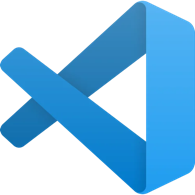
Visual Studio Code (VS Code)
VS Code is a lightweight open-source code editor developed by Microsoft, with support for debugging, task running, and version control. It supports Java, JavaScript, Go, NodeJS, Python, and C++. It has a built-in source control feature that allows users to use Git and Subversion to create repositories and make push and pull requests directly.

Xcode
Xcode is an integrated development environment for building apps in macOS, iOS, iPadOS, watchOS, and tvOS. Xcode provides a unified SDK to run natively on Intel-based CPUs and Apple Silicone with compilers, frameworks, and debugging tools. Xcode manages the entire workflow and integrates source-code with Git version controls.

Android Studio
Android Studio is the official IDE for building apps for Android devices in Java or Kotlin. It is a robust and flexible unified environment that provides testing tools, frameworks, and integration with version control tools, including built-in tools for Google Cloud Platforms and connection with Firebase.
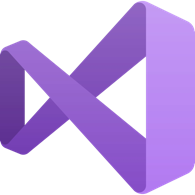
Visual Studio
VS is a feature-rich integrated development environment (IDE) created by Microsoft. Optimized for cross-platform mobile app development, VS has many productivity features. Some popular features include compilers, refactoring, Intellisense (code completion tool) tracking, and sharing code with others using Git. Visual Studio supports many built-in programming languages directly and through plug-ins and many other functionalities as a service in VSPackages.
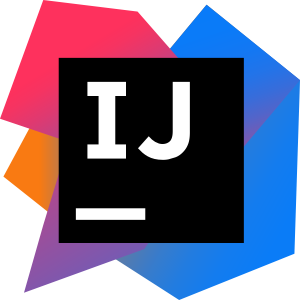
IntelliJ IDEA
IntelliJ IDEA is an IDE for Java that offers a great out-of-the-box experience with instant code completion, code analysis, automatic refactoring tools, integrated version control systems, and great support for languages and frameworks. Other features valued by developers using IntelliJ are duplicate code detection, data flow analysis, and search everywhere features.

Goland
Goland is a cross-platform IDE with powerful built-in tools, such as testing without the need for plug-ins, auto-completion, inspections, refactoring, code generation, support for Git and GitHub, JavaScript support, NodeJS, Dockers, Kubernetes, SQL, and databases. It has a wide ecosystem with hundreds of plugins compatible with IntelliJ that serve to customize a project’s environment.
Front-End App Development
Front-end development, or client-side, is a core component of mobile app development that resides on the device. The front-end application is the visual and interactive part that deals with user experience (UX).
Design and development involve developers, creative designers, user experience designers, and user interface designers. They work together to build the app logic to connect it with the back-end and related services.
Application programming interfaces (APIs) and software development kits (SDKs) are used to access back-end services. Architectural decisions, development framework, skillset, programming language, platform, key mobile app services, and many other decisions are considered when planning an app development project. Some of the most common front-end development frameworks are:
- Flutter is a high-performance open-source framework created by Google. It is a portable UI toolkit, single-code-based, especially for mobile app development, that integrates into Android and iOS apps using extensive libraries, many add-ins for Visual Studio Code and Android Studio, and a supporting ecosystem. Flutter app development uses the Dart programming language.
- Ionic. Ionic is an open-source mobile UI toolkit for building apps with one codebase that will deploy on any platform, including cross-platform native and web apps. The Ionic framework tools are based on open web languages, UI components, and JavaScript libraries. Ionic development uses HTML, CCS, and JavaScript and shares tooling with other platforms, allowing the build to be used with any other JS framework.
- React Native. Facebook developed React Native, an open-source framework for building user interfaces for mobile apps written in JavaScript that can be rendered to a native platform UI using the same APIs and can share code across platform-agnostic native components.
- Xamarin. Microsoft created Xamarin, an open-source mobile UI framework for building native Android, iOS, Windows, and cross-platform apps using a single .NET codebase that can be shared across platforms. Xamarin provides seamless integration with back-end services, native APIs, and hundreds of mobile SDKs for open-source component libraries.
Back-End App Development
Back-end or server-side services connect the application’s data sources with the front end. Developers create and manage reliable back-end services and run the back-end infrastructure, building services to run their back-end or leveraging third-party services if they can easily adapt to the app’s requirements.
Application Programming Interfaces (APIs) are designed logically and coded using programming languages to connect the app with back-end services, databases, libraries, and other programs.
Cloud services such as Firebase, a Backend-as-a-Service (BaaS) app development platform, can provide back-end infrastructure.
- Flask
- Django
- Rubi on Rails
- Firebase
- SpringBoot
- Angular
Application Programming Interface Models
Application Servers
Resource access control connector for delivering secure and dynamic content to clients.
- Apache Tomcat. Apache Tomcat is a reliable open-source Java-based application server that supports core specs, servlet containers, Java Server Pages (JSP), and WebSocket APIs. It has flexible configuration and interoperability for running Java web applications. IDEs configure and recognize Tomcat as a server environment, fully integrating it into the mobile app development cycle.
- Spring/Spring Boot. Spring provides a programming and configuration model to build a Java application or system service in which Tomcat is installed (embed Tomcat) to manage multiple applications as a service within the same process.
- Payara. Payara is a complete open-source Java-based application server for production (server runtimes) and containerized deployment, designed for custom applications with microservices features built in. Payara is ideal for running apps in the cloud and integrating with public cloud platform infrastructure as a service (IaaS), containers, microservices, and Kubernetes.
- NodeJS. NodeJS is a lightweight JavaScript runtime with robust features for building fast and scalable server applications. It is used to create back-end API services and server-side scripts.
Programming Languages
- Java
- JavaScript
- Go
- Swift
- Python
- Kotlin
Project Planning Tools
Project planning tools organize and execute product plans, track issues and progress, monitor productivity, map client requirements into features, and coordinate tasks.
- Redmine is an open-source project management application for tracking multiple projects. It features an issue-tracking system and visual representation of projects, supports multiple languages and databases, and integrates with version control systems.
- Jira is a software tool (written in Java) for managing agile projects. The main features are bug and issue tracking, Scrum support, Kanban agile frameworks, maps team workflows, and many other add-ons.
Mobile Developer Collaborative Approach
Complex technological endeavors heavily emphasize process power—or “know-how”—acquired from hundreds of small improvements in mobile software development processes over the years. Knowledge is embedded in the organization and not easy to replicate.
A collaborative engagement with an experienced software development contractor allows customer teams to learn and adapt to a new culture and have immediate access to techniques and organizational knowledge that assist in developing an efficient learning curve.
The learning process or rate of learning in “process advantages” is a dimension that accelerates the conversion of partners/customers into more innovative enterprises, obtaining cost advantages and gaining competitive advantages.
Collaboration with an experienced mobile app developer can help any enterprise, from initial assessments to a successful product launch.
Clients continually analyze their core competencies, evaluating whether a project fits their resources and objectives and if their teams are a good match to pursue project development. Many other questions arise, often leading toward a collaborative partnership.
Krasamo Agile
Agile practices and innovative frameworks are essential for building successful, user-centric mobile applications. By embracing iterative development, user feedback, and cutting-edge tools, businesses can stay competitive in a fast-evolving market. Partnering with an experienced mobile app development company ensures seamless execution and faster time-to-market. Ready to transform your app ideas into impactful solutions? Contact us today to get started!
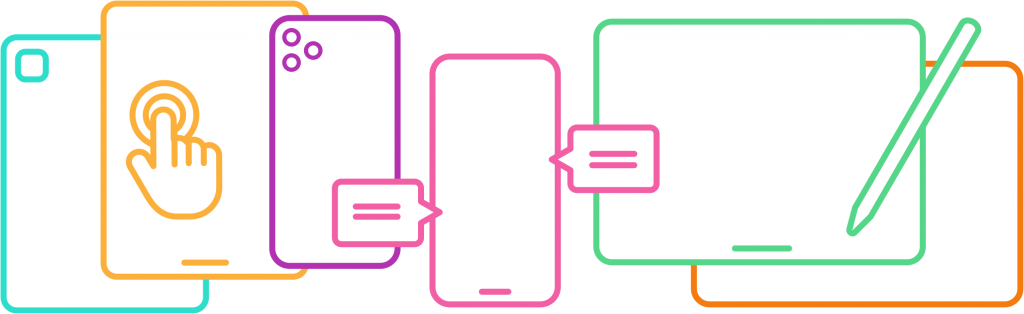








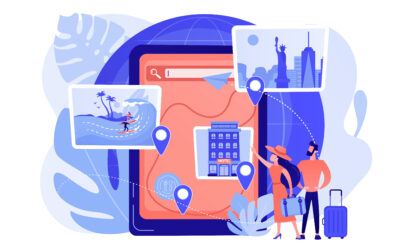


I totally disagree with this “collaborative approach” thingy. had a similar experience with my old mobile dev company (they claimed to be agile mobile app development masters). they’d just drop code on us and expect us to figure it out. we lost 2 months of productivity. trust me, an experienced software dev contractor doesn’t magically solve all ur problems. stick w/ what u know!